4 Steps to Simplified Album Proofing and Revisions
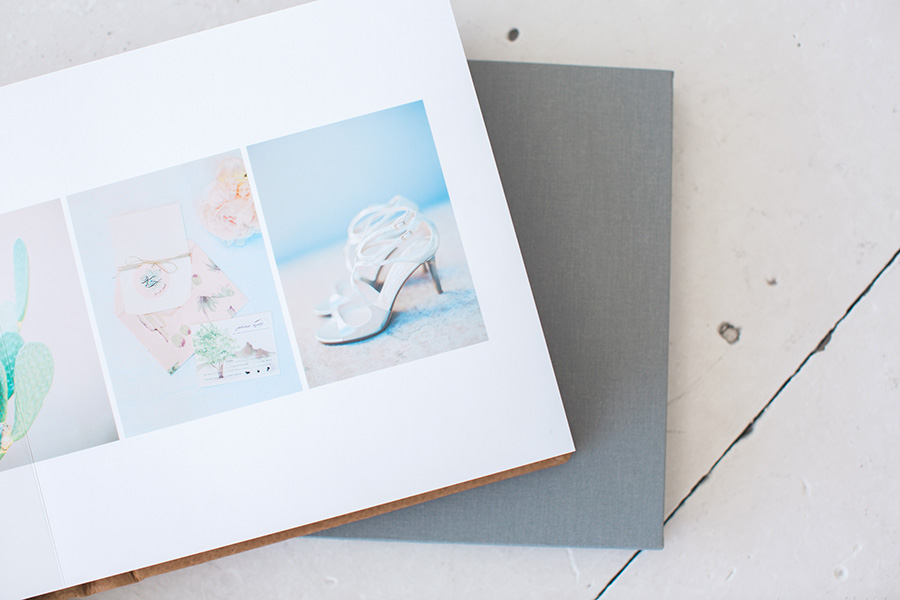
I think we can all agree that the revision process is hands-down the most painful and arduous part of the entire album production process. At least it can be. Occasionally we get a client who loves the initial design and approves it as-is, but more often than not, there is a good deal of back and forth before the design is approved and ready for ordering.
Not only am I the owner of Align, but I'm also a wedding photographer. And I've been through some very ROUGH album revisions. It can be a total headache and drag on for months or even years.
There are some things we can do as photographers to speed up the revision process and give our clients the best experience possible. I talk about one of them in this post: Speedy Workflow = Happy Clients + Higher Sales. But here are four more:
1 -- Online Proofing
I'm a big believer that online proofing is the way to go. You can bring clients into your office, but that takes up valuable time, and it is much easier for them to deliberate over their changes from the comfort of their own home. It's important to find a clean and simple online proofing solution. We at Align use AlbumExposure -- our partner for album proofing -- and we highly recommend them to you regardless of whether or not you outsource your designs to Align. If you DO outsource to Align, here is an example of what your proofing on AlbumExposure will look like:
Not only am I the owner of Align, but I'm also a wedding photographer. And I've been through some very ROUGH album revisions. It can be a total headache and drag on for months or even years.
There are some things we can do as photographers to speed up the revision process and give our clients the best experience possible. I talk about one of them in this post: Speedy Workflow = Happy Clients + Higher Sales. But here are four more:
1 -- Online Proofing
I'm a big believer that online proofing is the way to go. You can bring clients into your office, but that takes up valuable time, and it is much easier for them to deliberate over their changes from the comfort of their own home. It's important to find a clean and simple online proofing solution. We at Align use AlbumExposure -- our partner for album proofing -- and we highly recommend them to you regardless of whether or not you outsource your designs to Align. If you DO outsource to Align, here is an example of what your proofing on AlbumExposure will look like:

When you first get your design from us, it will have our logo at the top. But once you push the "accept" button and accept the design into your own AlbumExposure account to send on to your client, our logo will be replaced with your own:
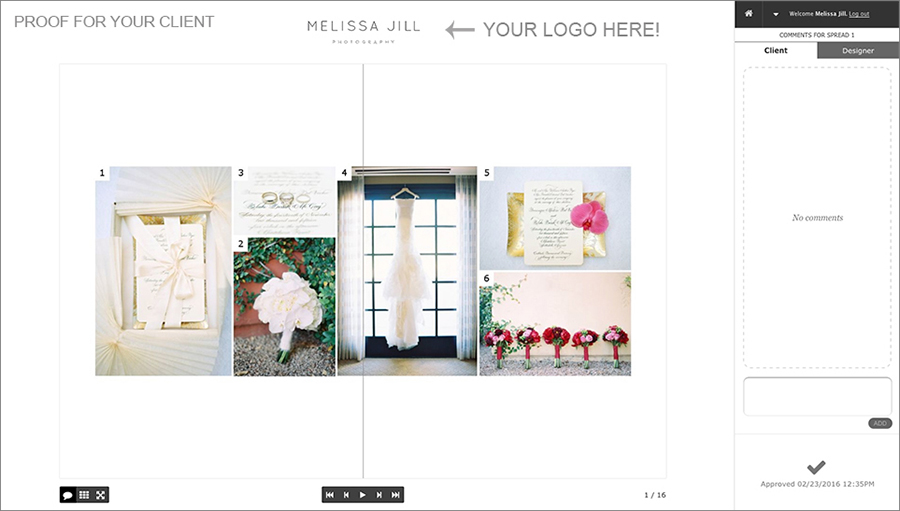
That way, if you'd like, your client doesn't even need to know that you are outsourcing your designs!
2 -- Clear & Systematized Email Communication About the Process
It's important that you are crystal clear in your email communication with your client to make sure they understand how the album process will work. We recommend creating email templates that you can use for every client so that the same information is communicated every time and nothing falls through the cracks. (If you're interested in saving some time creating these, we offer 8 pages of email templates that cover every step of the album design and revision process here!) Since I send my clients an initial album design before sending them a link to their entire gallery of images (see this post for more on why), after I get an initial design from Align and use the first round of revisions to tweak it myself, I send an email to my client with a link to the proof and communicate two very important things at this juncture:
A -- I remind them that we designed their album larger than what they ordered, so they will have some choices to make. (Part of my workflow is that I up-sell my albums. I make sure to educate my clients on this process up front before they even hire me, but it's important to remind them of this at this juncture. Click here to read more about my up-selling strategy!)
B -- I let them know that we are still working on getting their full image gallery online so they don't need to worry about making any changes yet. They can just enjoy the design for now and I will be in touch soon with a link to their online gallery and further instructions on revising their design to make it perfect before we place the order.
3 -- Simple Revision Instructions
Once the gallery of images is online and the client has had a chance to look at ALL of their images, I send another template email with revision instructions and upgrade costs. In order to make sure the revision process doesn't drag on forever, I set a limit for my clients -- 2 rounds of revisions are included in the cost of their album. So they can type comments in the comment boxes on every spread of the album if they'd like, but once they push, "send comments," one round of revisions is complete. If they need more than two rounds to make their changes, I charge $50 per additional round. I never need to do this, however, because the boundary helps clients use their revisions wisely and thoughtfully.
The other thing I ask them to do is to help us maintain the integrity of the design by swapping out vertical for vertical images and horizontal for horizontal. That way we don't need to redesign every page -- just make quick and easy image swaps. Clients don't always follow this instruction, and sometimes pages do need to be reconfigured to accommodate the images they want included, but it doesn't hurt to ask, and oftentimes does help simplify the process.
4 -- Using Align's Hands-Off Workflow
I can't help but bring up our Hands-Off Service while we're on the subject of making revision rounds easier! We hear from a lot of photographers that they can easily create initial designs using DIY software, but what really bogs them down is the back-and-forth of revision rounds. Hopefully the 3 tips above make that process a bit smoother for you, but if you'd prefer to simply outsource the revision process completely, our Hands-Off Service is THE way to go. For only $25 extra, your Align designer acts like your in-house designer (your client never sees Align's logo!) who communicates with your client directly and walks them through the whole revision process. Say goodbye to your involvement in lengthy revision rounds and picky client requests! Learn more about our Hands-Off Service here. And, if you are also printing through us, check out our Cover Finalization Service as well!
And remember -- if you're looking to simplify and streamline your client communication, making the whole album process -- including proofing -- easier on you, you might consider looking into our album workflow email templates. Included are 8 pages worth of email templates for different points throughout your album workflow covering all of the communication mentioned above plus more! They're a huge time-saver and will help you make sure nothing falls through the cracks!
2 -- Clear & Systematized Email Communication About the Process
It's important that you are crystal clear in your email communication with your client to make sure they understand how the album process will work. We recommend creating email templates that you can use for every client so that the same information is communicated every time and nothing falls through the cracks. (If you're interested in saving some time creating these, we offer 8 pages of email templates that cover every step of the album design and revision process here!) Since I send my clients an initial album design before sending them a link to their entire gallery of images (see this post for more on why), after I get an initial design from Align and use the first round of revisions to tweak it myself, I send an email to my client with a link to the proof and communicate two very important things at this juncture:
A -- I remind them that we designed their album larger than what they ordered, so they will have some choices to make. (Part of my workflow is that I up-sell my albums. I make sure to educate my clients on this process up front before they even hire me, but it's important to remind them of this at this juncture. Click here to read more about my up-selling strategy!)
B -- I let them know that we are still working on getting their full image gallery online so they don't need to worry about making any changes yet. They can just enjoy the design for now and I will be in touch soon with a link to their online gallery and further instructions on revising their design to make it perfect before we place the order.
3 -- Simple Revision Instructions
Once the gallery of images is online and the client has had a chance to look at ALL of their images, I send another template email with revision instructions and upgrade costs. In order to make sure the revision process doesn't drag on forever, I set a limit for my clients -- 2 rounds of revisions are included in the cost of their album. So they can type comments in the comment boxes on every spread of the album if they'd like, but once they push, "send comments," one round of revisions is complete. If they need more than two rounds to make their changes, I charge $50 per additional round. I never need to do this, however, because the boundary helps clients use their revisions wisely and thoughtfully.
The other thing I ask them to do is to help us maintain the integrity of the design by swapping out vertical for vertical images and horizontal for horizontal. That way we don't need to redesign every page -- just make quick and easy image swaps. Clients don't always follow this instruction, and sometimes pages do need to be reconfigured to accommodate the images they want included, but it doesn't hurt to ask, and oftentimes does help simplify the process.
4 -- Using Align's Hands-Off Workflow
I can't help but bring up our Hands-Off Service while we're on the subject of making revision rounds easier! We hear from a lot of photographers that they can easily create initial designs using DIY software, but what really bogs them down is the back-and-forth of revision rounds. Hopefully the 3 tips above make that process a bit smoother for you, but if you'd prefer to simply outsource the revision process completely, our Hands-Off Service is THE way to go. For only $25 extra, your Align designer acts like your in-house designer (your client never sees Align's logo!) who communicates with your client directly and walks them through the whole revision process. Say goodbye to your involvement in lengthy revision rounds and picky client requests! Learn more about our Hands-Off Service here. And, if you are also printing through us, check out our Cover Finalization Service as well!
And remember -- if you're looking to simplify and streamline your client communication, making the whole album process -- including proofing -- easier on you, you might consider looking into our album workflow email templates. Included are 8 pages worth of email templates for different points throughout your album workflow covering all of the communication mentioned above plus more! They're a huge time-saver and will help you make sure nothing falls through the cracks!

-----------
Blog post written by: Melissa Jill
Blog post written by: Melissa Jill


