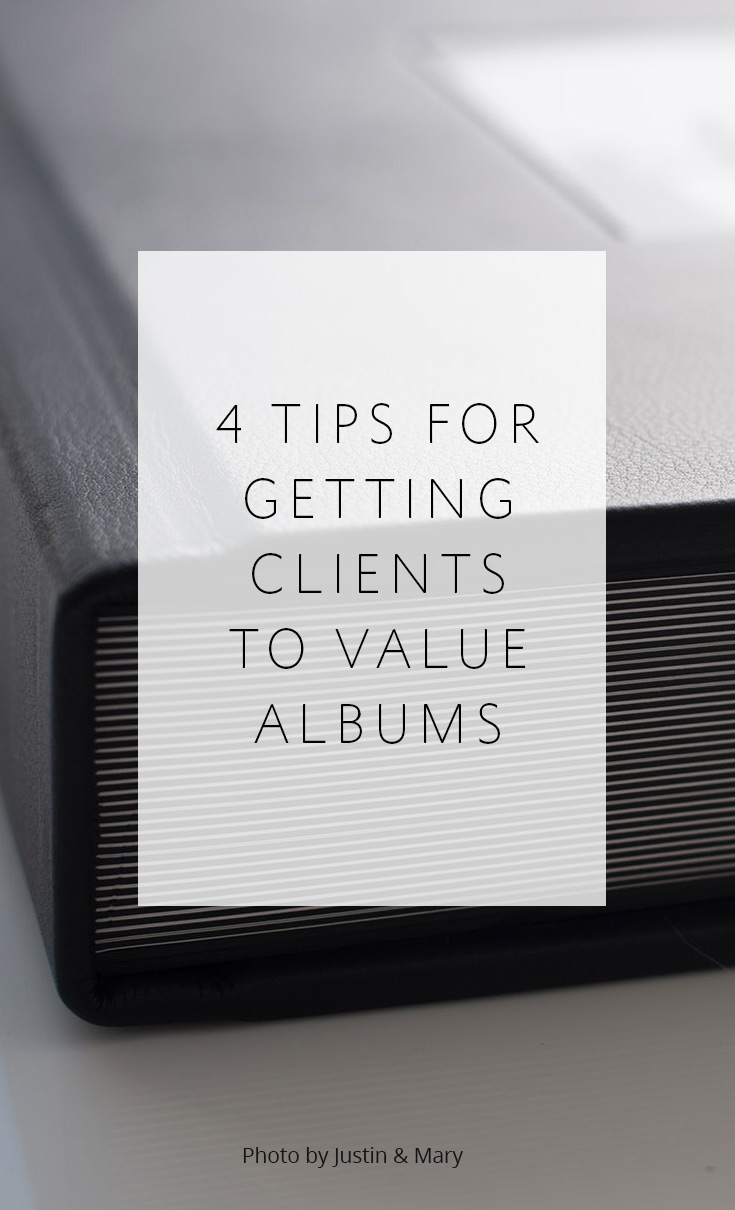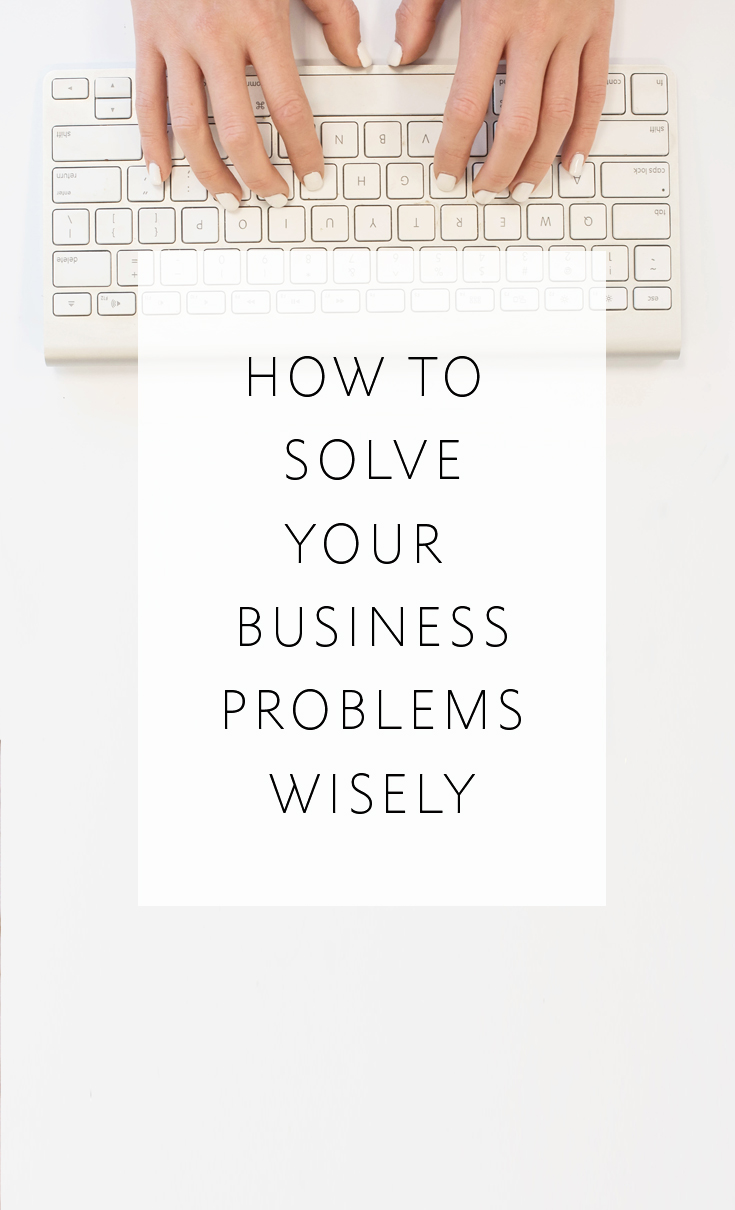One thing you must do to serve the high-end client well

photo by Alicia Lacey Photography
Hey guys! Melissa Jill here! I'm the owner of Align Album Design and Huntsville & Phoenix-based wedding photographer.
Question for you: Are you seeking to break into the high-end market? To serve a clientele who values the art of photography? To make more money for your time?
One of the ways to reach these goals is by DOING ALBUMS WELL.
I've found in my experience as a photographer in the Phoenix market that there is a shift in the type of client around the $3-4K budget range. Back in the day, my studio had 5 photographers total and we served clients with a photography budget ranging anywhere from $2,000 - $14,000. When a client came to us with a budget of less than $3K, one of the first questions out of their mouth was, "Do your packages come with the high res images?" Not only that, but this was typically the only product they were interested in. They figured if they had the images, they could create other products themselves.
But clients who have allocated over $4K for their wedding photography are a different type of client altogether. They are not nearly as interested in the digital images. Oftentimes when I mentioned that they can include them in their package, they looked at me like, "What would I do with those?" And it seems like the more money people have, the less interested they were in them. Instead, they want something custom, something hand-crafted and one-of-a-kind, something they couldn't create themselves. Over the starting budget of $4K, clients in my market wanted an album. It's their priority and they take it for granted that a custom album is the final end product that they will have to tell the story of their day once their experience with their photographer is brought to completion.
Hey guys! Melissa Jill here! I'm the owner of Align Album Design and Huntsville & Phoenix-based wedding photographer.
Question for you: Are you seeking to break into the high-end market? To serve a clientele who values the art of photography? To make more money for your time?
One of the ways to reach these goals is by DOING ALBUMS WELL.
I've found in my experience as a photographer in the Phoenix market that there is a shift in the type of client around the $3-4K budget range. Back in the day, my studio had 5 photographers total and we served clients with a photography budget ranging anywhere from $2,000 - $14,000. When a client came to us with a budget of less than $3K, one of the first questions out of their mouth was, "Do your packages come with the high res images?" Not only that, but this was typically the only product they were interested in. They figured if they had the images, they could create other products themselves.
But clients who have allocated over $4K for their wedding photography are a different type of client altogether. They are not nearly as interested in the digital images. Oftentimes when I mentioned that they can include them in their package, they looked at me like, "What would I do with those?" And it seems like the more money people have, the less interested they were in them. Instead, they want something custom, something hand-crafted and one-of-a-kind, something they couldn't create themselves. Over the starting budget of $4K, clients in my market wanted an album. It's their priority and they take it for granted that a custom album is the final end product that they will have to tell the story of their day once their experience with their photographer is brought to completion.
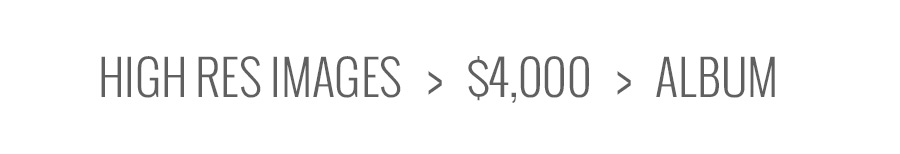
The budget at which this shift occurs in your market may be different than mine, but I guarantee it exists. If we are interested in meeting our clients' needs AND in targeting a specific market, it's important that we as professional photographers are aware of where this shift occurs in our own market and make adjustments based on it.
One of the adjustments I made when I raised my starting prices above $3K, was I replaced the high res images that I once included in all of my packages (because that's what my clients were wanting) with an album in every package. The album in my lowest package was a low-entry-point album that didn't cost me too much so I was able to keep it reasonably priced for my clients. In reformatting my packages, I still offered the high res images, but only included them in my middle and top packages. My packages were always customizable, so theoretically clients could still take the album out of the package and add the high res images. But I wanted to make sure I was presenting my packages in a way that would meet the majority of my clients' needs AND would show them what I think is most important. (As I mentioned in my last post -- clients will be more likely to prioritize the album for themselves if you are passionate about them and prioritize them on your website and in your initial client meetings.)
If one of your goals is to raise your prices, then doing albums well is going to be an integral part of making that transition -- because the high end bride wants an album. They want something beautiful and custom and one-of-a-kind. And they want it delivered with exceptional service. They want quality AND service. That's the ticket to their hearts and their referrals.
It sounds so simple, but while it might be "simple," it's far from EASY. There are SO MANY pitfalls and issues that can arise. But since offering quality albums with exceptional service is a key to reaching the high end bride, it's definitely worth the effort to overcome these obstacles.
In the coming weeks I will continue to share some tips for doing albums well and setting up your workflow for profitability and efficiency. Make sure to sign up here to receive emails about all of my album sales and workflow tips straight to your inbox! Stay tuned and join in the conversation in the comments below! I'd love to hear what has worked for you!
One of the adjustments I made when I raised my starting prices above $3K, was I replaced the high res images that I once included in all of my packages (because that's what my clients were wanting) with an album in every package. The album in my lowest package was a low-entry-point album that didn't cost me too much so I was able to keep it reasonably priced for my clients. In reformatting my packages, I still offered the high res images, but only included them in my middle and top packages. My packages were always customizable, so theoretically clients could still take the album out of the package and add the high res images. But I wanted to make sure I was presenting my packages in a way that would meet the majority of my clients' needs AND would show them what I think is most important. (As I mentioned in my last post -- clients will be more likely to prioritize the album for themselves if you are passionate about them and prioritize them on your website and in your initial client meetings.)
If one of your goals is to raise your prices, then doing albums well is going to be an integral part of making that transition -- because the high end bride wants an album. They want something beautiful and custom and one-of-a-kind. And they want it delivered with exceptional service. They want quality AND service. That's the ticket to their hearts and their referrals.
It sounds so simple, but while it might be "simple," it's far from EASY. There are SO MANY pitfalls and issues that can arise. But since offering quality albums with exceptional service is a key to reaching the high end bride, it's definitely worth the effort to overcome these obstacles.
In the coming weeks I will continue to share some tips for doing albums well and setting up your workflow for profitability and efficiency. Make sure to sign up here to receive emails about all of my album sales and workflow tips straight to your inbox! Stay tuned and join in the conversation in the comments below! I'd love to hear what has worked for you!
And exciting news! If you're a photographer who wants to start offering albums without investing hours of guesswork and trial and error -- we have a solution for you! Check out the Album Start-Up Kit and start maximizing your profit today!

-----------
Blog post written by: Melissa Jill
Blog post written by: Melissa Jill
4 Tips for Getting Your Clients to Value Albums...and buy one

photo by Elizabeth Gelineau
How many of you wish you could sell more albums? Do you find it difficult to find clients who see the value of an album and are willing to pay the additional cost to include one in their package?
This has been a dilemma I've dealt with as a wedding photographer as well. What I've found is that if I don't value albums and prioritize them for my clients, they typically won't value them either. If you want to sell albums, you have to prioritize them. Here are a four tips for how to do so:
1 -- Share your passion for albums with your clients. Let them know that out of all of the products you offer, this is the one YOU most want them to have. After all, a wedding album should be a couple's first family heirloom. It is the one photography product that they can purchase that will stand the test of time. Long after prints are taken off the wall, children are grown, and grandchildren are running around, an album will be there to tell the story of their love for generations to come.
2 -- Include them in every package. Communicate through the structure of your pricing that the album is the #1 product your clients will want to have.
3 -- Create a space on your website to share your passion for albums. Here are some tips on how to create a space for on your website. I have done this for my own photography business, and you can view the album page on my website here for inspiration.
4 -- Talk about your passion for albums during your initial client meetings. You can do this in any number of ways. If you have a personal story about your wedding album or lack-there-of, or your parents' album, and how that experience has shaped how you value albums, these stories from personal experience can be very powerful. Or tell a story about one of your past clients and how their album has been a blessing to their marriage. And then don't pass up the opportunity to show your clients beautiful samples, allowing them to touch and experience each one while you share what you love about them. Click here for my other blog post about tips for introducing albums during your client meetings.
I believe in the value of a wedding album; I'm passionate about them. And my clients know it. They know it when they look at my website and read about albums. They know it when they see my package info. And they know it when we sit together looking through albums in their initial client meeting. They become excited about their wedding album, in part, because I'm excited about it.
And you know how I talked about the power of story above? This is my "why" story behind my passion for albums:
This is a photo I grabbed off of the Instagram feed of one of my past brides, Ashley. She and David were married in 2008 and now have three children. This is their youngest, Carson:
How many of you wish you could sell more albums? Do you find it difficult to find clients who see the value of an album and are willing to pay the additional cost to include one in their package?
This has been a dilemma I've dealt with as a wedding photographer as well. What I've found is that if I don't value albums and prioritize them for my clients, they typically won't value them either. If you want to sell albums, you have to prioritize them. Here are a four tips for how to do so:
1 -- Share your passion for albums with your clients. Let them know that out of all of the products you offer, this is the one YOU most want them to have. After all, a wedding album should be a couple's first family heirloom. It is the one photography product that they can purchase that will stand the test of time. Long after prints are taken off the wall, children are grown, and grandchildren are running around, an album will be there to tell the story of their love for generations to come.
2 -- Include them in every package. Communicate through the structure of your pricing that the album is the #1 product your clients will want to have.
3 -- Create a space on your website to share your passion for albums. Here are some tips on how to create a space for on your website. I have done this for my own photography business, and you can view the album page on my website here for inspiration.
4 -- Talk about your passion for albums during your initial client meetings. You can do this in any number of ways. If you have a personal story about your wedding album or lack-there-of, or your parents' album, and how that experience has shaped how you value albums, these stories from personal experience can be very powerful. Or tell a story about one of your past clients and how their album has been a blessing to their marriage. And then don't pass up the opportunity to show your clients beautiful samples, allowing them to touch and experience each one while you share what you love about them. Click here for my other blog post about tips for introducing albums during your client meetings.
I believe in the value of a wedding album; I'm passionate about them. And my clients know it. They know it when they look at my website and read about albums. They know it when they see my package info. And they know it when we sit together looking through albums in their initial client meeting. They become excited about their wedding album, in part, because I'm excited about it.
And you know how I talked about the power of story above? This is my "why" story behind my passion for albums:
This is a photo I grabbed off of the Instagram feed of one of my past brides, Ashley. She and David were married in 2008 and now have three children. This is their youngest, Carson:
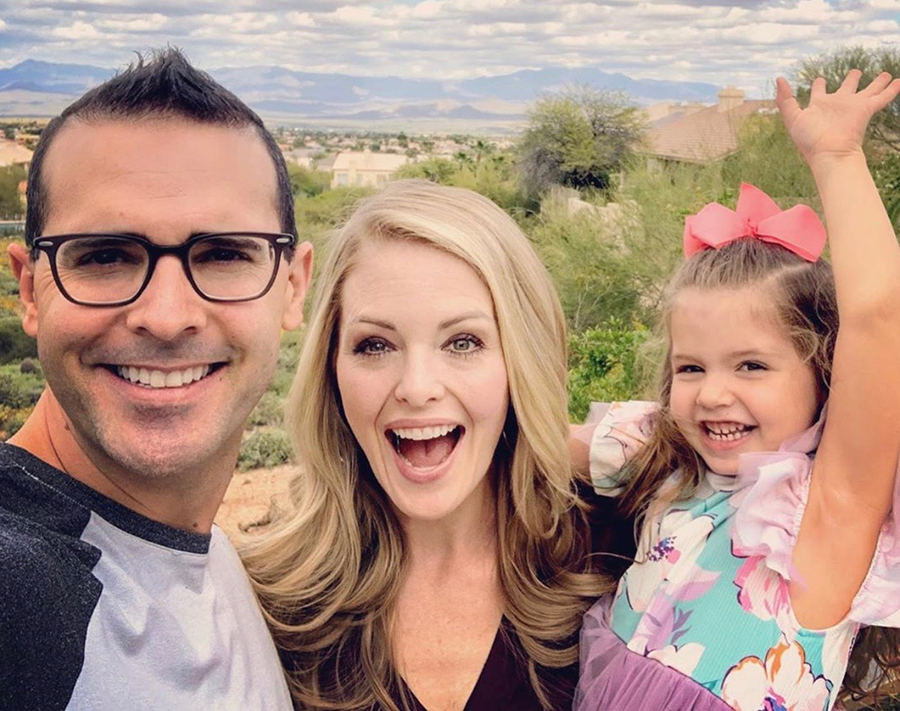
A few years ago, Ashley and I were catching up and she told me a story about what their wedding album meant to their family. She told me that their daughter's "favorite book" is mommy and daddy's wedding album. She regularly asks them to "read" it to her -- to flip through the pages while she sits on their laps, and tell her all about the people in its pages. When they get to the page with mommy and daddy's first dance she always asks her dad if she can dance with him.
If that doesn't paint a picture of the importance of having a wedding album, I don't know what does.
I'm convinced in my heart that wedding albums are important. And every married couple should have one. Having this passion and communicating this passion to your clients is step one of selling more albums.
If you found this post helpful and would like to receive tips like this straight to your inbox, click here to sign up!
If that doesn't paint a picture of the importance of having a wedding album, I don't know what does.
I'm convinced in my heart that wedding albums are important. And every married couple should have one. Having this passion and communicating this passion to your clients is step one of selling more albums.
If you found this post helpful and would like to receive tips like this straight to your inbox, click here to sign up!
And exciting news! If you're a photographer who wants to start offering albums without investing hours of guesswork and trial and error -- we have a solution for you! Check out the Album Start-Up Kit and start maximizing your profit today!

-----------
Blog post written by: Melissa Jill
Blog post written by: Melissa Jill
Align's Owner Melissa Jill: My Album Story

Hey guys! I'm Melissa Jill -- the Owner of Align!
I wanted to take a second to introduce myself to those of you who may not know me.
I started out my career as a professional photographer based out of a Phoenix, Arizona where I shot weddings for 16 years. Five years ago I moved to Huntsville, Alabama where I am continuing to shoot weddings part-time but focusing even more of my energy on Align Album Design. I started this album design company back in 2012 as a way to help other professional photographers get a handle on their album workflow because I know from experience how tough it can be. Small business owners have A LOT of balls in the air at any one time.
I really value albums and always highly encouraged all of my photography clients to include one in their package. But my relationship with albums hasn't always been a happy one. I struggled like many photographers to learn how to sell albums profitably and efficiently and at times it was a rough road! More on that later!
I now live in Alabama with my husband, Bruce, and our little boy, Beau. They are my world:
I wanted to take a second to introduce myself to those of you who may not know me.
I started out my career as a professional photographer based out of a Phoenix, Arizona where I shot weddings for 16 years. Five years ago I moved to Huntsville, Alabama where I am continuing to shoot weddings part-time but focusing even more of my energy on Align Album Design. I started this album design company back in 2012 as a way to help other professional photographers get a handle on their album workflow because I know from experience how tough it can be. Small business owners have A LOT of balls in the air at any one time.
I really value albums and always highly encouraged all of my photography clients to include one in their package. But my relationship with albums hasn't always been a happy one. I struggled like many photographers to learn how to sell albums profitably and efficiently and at times it was a rough road! More on that later!
I now live in Alabama with my husband, Bruce, and our little boy, Beau. They are my world:

Our days are filled with raising a human, running a business, pouring into our church, and keeping up with family and friends. Oh -- and eating my husband's amazing cooking! I totally lucked out in that department!
So that's a little about myself. I LOVE what I do, but like many photographers, album design and workflow has been a pain point of mine. I remember sitting down to do my very first album after a client requested one during my first year in business and thinking... "This is going to be easy, I'll just throw this together." Turns out it wasn't so much. There was a HUGE learning curve and every time I thought I had one thing mastered, another issue popped up.
First there were gazillions of options -- which company do I use, which style album do I pick, which cover, which paper type? Do I design it myself or outsource it? Which software do I use or which company do I outsource to? How do I manage proofing with my clients? In addition to all of these choices, I hit so many obstacles with my client workflow. I waited FOREVER for clients to pick their images. Then when I figured out I needed to be pre-designing, I waited FOREVER for them to finalize their design. There were endless rounds of revisions, clients wanting to stuff every last corner of the design with images, and the list goes on and on. I was left wondering -- IS IT EVEN WORTH IT to sell albums?
Clearly I answered that question in the affirmative. And I've lived to tell about it. And not only that, but I figured out how to make albums PROFITABLE. For the last couple years we were in Phoenix, my studio's yearly profit from albums was close to $25,000. I share this only to encourage you that it is possible. And it IS worth figuring out how to navigate through the obstacles and frustrations!
Over the coming weeks I hope to share a few things I've learned along the way that have helped make my album workflow profitable and efficient. These tips will apply to Align clients, but they will also apply to those of you who design your albums yourselves. And while what I share has worked well for my studio, it's not the only way to do things. I hope this blog can be a place where we can have a conversation; where we can learn and grow from sharing our knowledge and experiences with one another. Life is always better lived in community. So I hope you'll join me, follow along, and share your insight in the comments!
To make sure you don't miss out on any of the upcoming tips in this series -- many of which I guarantee will be life-changing! -- click here to sign up to get them sent straight to your inbox!
And exciting news! If you're a photographer who wants to start offering albums without investing hours of guesswork and trial and error -- we have a solution for you! Check out the Album Start-Up Kit and start maximizing your profit today!
So that's a little about myself. I LOVE what I do, but like many photographers, album design and workflow has been a pain point of mine. I remember sitting down to do my very first album after a client requested one during my first year in business and thinking... "This is going to be easy, I'll just throw this together." Turns out it wasn't so much. There was a HUGE learning curve and every time I thought I had one thing mastered, another issue popped up.
First there were gazillions of options -- which company do I use, which style album do I pick, which cover, which paper type? Do I design it myself or outsource it? Which software do I use or which company do I outsource to? How do I manage proofing with my clients? In addition to all of these choices, I hit so many obstacles with my client workflow. I waited FOREVER for clients to pick their images. Then when I figured out I needed to be pre-designing, I waited FOREVER for them to finalize their design. There were endless rounds of revisions, clients wanting to stuff every last corner of the design with images, and the list goes on and on. I was left wondering -- IS IT EVEN WORTH IT to sell albums?
Clearly I answered that question in the affirmative. And I've lived to tell about it. And not only that, but I figured out how to make albums PROFITABLE. For the last couple years we were in Phoenix, my studio's yearly profit from albums was close to $25,000. I share this only to encourage you that it is possible. And it IS worth figuring out how to navigate through the obstacles and frustrations!
Over the coming weeks I hope to share a few things I've learned along the way that have helped make my album workflow profitable and efficient. These tips will apply to Align clients, but they will also apply to those of you who design your albums yourselves. And while what I share has worked well for my studio, it's not the only way to do things. I hope this blog can be a place where we can have a conversation; where we can learn and grow from sharing our knowledge and experiences with one another. Life is always better lived in community. So I hope you'll join me, follow along, and share your insight in the comments!
To make sure you don't miss out on any of the upcoming tips in this series -- many of which I guarantee will be life-changing! -- click here to sign up to get them sent straight to your inbox!
And exciting news! If you're a photographer who wants to start offering albums without investing hours of guesswork and trial and error -- we have a solution for you! Check out the Album Start-Up Kit and start maximizing your profit today!

-----------
Blog post written by: Melissa Jill
Blog post written by: Melissa Jill
Systematized Solutions: How to Solve Business Problems Wisely
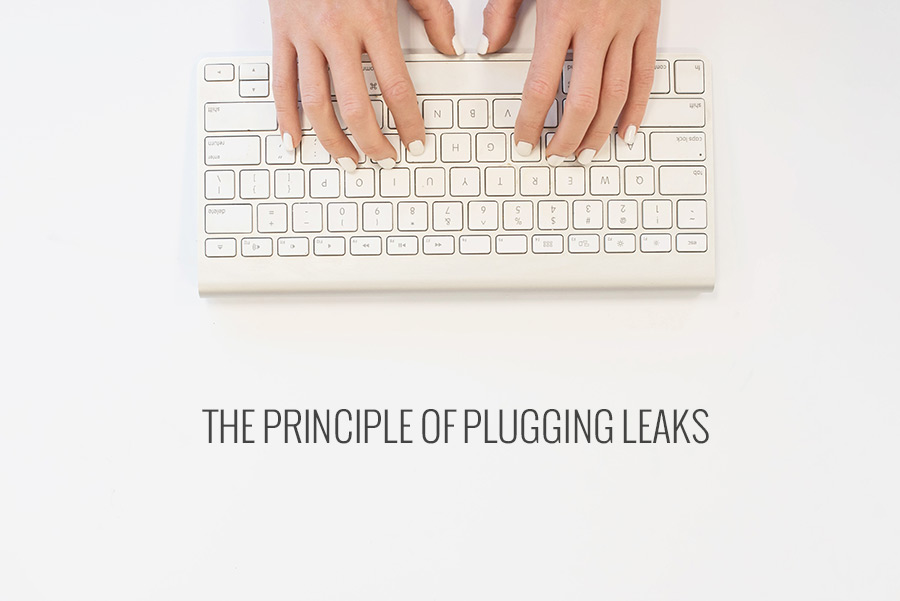
Hey guys! Melissa Jill here! I've recently shared some of my strategies for solving common album workflow problems. But there are sure to be others that you've experienced that I haven't covered. No matter how hard I work on my photography business, problems inevitably arise. Welcome to being a business owner :). But the secret to really succeeding long-term in business is not just found in solving individual problems, but in systematizing solutions to each problem that arises so that you prevent it from happening again. That's how a business becomes more profitable and efficient over time.
Think for a minute about an issue that you've recently dealt with in your business. Has a client been unhappy about something? Have you been frustrated that someone didn't understand how things worked or didn't get back to you in a timely fashion? Do you have that issue in mind? Good! I'm going to try to help you today to systematize a solution to it so you never have to go through something similar again.
There's an analogy I like to use to help me explain systematizing a business, and help paint a picture of this effort as an ongoing process. I like to call it The Principle of Plugging Leaks. Let's say for some reason that you are in a dry river bed (just go with me on this). You know the water is coming, and you want to build a dam to help stop the water and protect something valuable to you on the other side. So you gather rocks and debris -- anything you can find around you -- to set up a sturdy dam. When you're done, you step back and admire your work. You look at it from every angle, trying to access where the holes might be. You do your best to build the dam well, but you don't really know how it will hold up until the water comes. You might even feel a little over-confident that it will be impenetrable. "No water is getting through this thing!" But when the water comes gushing through the river bed, you instantly see where the weaknesses are, because little streams of water are coming out the other side. For the most part, the dam holds up, but you are left plugging leaks. Occasionally another leak will crop up and you will need to plug that one, trying to make sure it holds up over time.
Since this isn't a remarkably sophisticated analogy, you've probably figured out that the dam is the system you build for your business. Plugging the leaks will be an ongoing process -- we will never be completely done solving problems as business owners. But the goal should be to plug each leak or solve each problem by tweaking the system so that that specific issue does not arise again.
Here are some of the common album-related issues that I myself have experienced and heard are common to other photographers:
- Waiting forever for clients to pick their images
- The client doesn't love the initial design and wants too many changes
- The client wants to cram as many images as possible onto each spread, resulting in a cluttered design.
- The client makes endless numbers of changes to the initial design.
- The client is unresponsive and doesn't finalize their album in a timely manner.
- The client is surprised or frustrated that the photographer designed their album larger than what they ordered and is trying to sell them additional pages.
- After delivering a larger album design with the option to upgrade, the client doesn't respond quickly and ends up deciding against upgrading.
If you continue to experience one of these issues, click on it and you will find another article with a solution I have systematized that has effectively solved it and removed this pain point from my workflow. If you don't see your issue above, or if you run into other non-album-related issues in your workflow, try to strategize a way that you can tweak what you do to prevent that same issue from happening again.
1 -- Could you create a template email that you send out to your client at a certain point in their experience (or a .pdf you share with clients in your initial meeting) to better educate them and help you achieve the optimum result you desire?
2 -- Could you create some type of incentive or deadline to help move things along and motivate your client?
3 -- Could you change your contract to make something that a client has misunderstood more explicit so that expectations are better managed?
Hopefully this gives you some ideas about how to systematize a solution to the specific issue you recently experienced. And next time a problem arises (and we all know it will), rather than beating yourself up or playing the blame game by being frustrated at your client or another vendor, you can use your energy to pre-empt that problem in the future by tweaking your system.
Thanks for reading today! I hope you found something helpful here! As always -- this is a community and we love to hear from you and share a dialogue in the comments below. Have you had issues you've found creative solutions for? Share a comment so we can all benefit from your amazing wisdom!
Think for a minute about an issue that you've recently dealt with in your business. Has a client been unhappy about something? Have you been frustrated that someone didn't understand how things worked or didn't get back to you in a timely fashion? Do you have that issue in mind? Good! I'm going to try to help you today to systematize a solution to it so you never have to go through something similar again.
There's an analogy I like to use to help me explain systematizing a business, and help paint a picture of this effort as an ongoing process. I like to call it The Principle of Plugging Leaks. Let's say for some reason that you are in a dry river bed (just go with me on this). You know the water is coming, and you want to build a dam to help stop the water and protect something valuable to you on the other side. So you gather rocks and debris -- anything you can find around you -- to set up a sturdy dam. When you're done, you step back and admire your work. You look at it from every angle, trying to access where the holes might be. You do your best to build the dam well, but you don't really know how it will hold up until the water comes. You might even feel a little over-confident that it will be impenetrable. "No water is getting through this thing!" But when the water comes gushing through the river bed, you instantly see where the weaknesses are, because little streams of water are coming out the other side. For the most part, the dam holds up, but you are left plugging leaks. Occasionally another leak will crop up and you will need to plug that one, trying to make sure it holds up over time.
Since this isn't a remarkably sophisticated analogy, you've probably figured out that the dam is the system you build for your business. Plugging the leaks will be an ongoing process -- we will never be completely done solving problems as business owners. But the goal should be to plug each leak or solve each problem by tweaking the system so that that specific issue does not arise again.
Here are some of the common album-related issues that I myself have experienced and heard are common to other photographers:
- Waiting forever for clients to pick their images
- The client doesn't love the initial design and wants too many changes
- The client wants to cram as many images as possible onto each spread, resulting in a cluttered design.
- The client makes endless numbers of changes to the initial design.
- The client is unresponsive and doesn't finalize their album in a timely manner.
- The client is surprised or frustrated that the photographer designed their album larger than what they ordered and is trying to sell them additional pages.
- After delivering a larger album design with the option to upgrade, the client doesn't respond quickly and ends up deciding against upgrading.
If you continue to experience one of these issues, click on it and you will find another article with a solution I have systematized that has effectively solved it and removed this pain point from my workflow. If you don't see your issue above, or if you run into other non-album-related issues in your workflow, try to strategize a way that you can tweak what you do to prevent that same issue from happening again.
1 -- Could you create a template email that you send out to your client at a certain point in their experience (or a .pdf you share with clients in your initial meeting) to better educate them and help you achieve the optimum result you desire?
2 -- Could you create some type of incentive or deadline to help move things along and motivate your client?
3 -- Could you change your contract to make something that a client has misunderstood more explicit so that expectations are better managed?
Hopefully this gives you some ideas about how to systematize a solution to the specific issue you recently experienced. And next time a problem arises (and we all know it will), rather than beating yourself up or playing the blame game by being frustrated at your client or another vendor, you can use your energy to pre-empt that problem in the future by tweaking your system.
Thanks for reading today! I hope you found something helpful here! As always -- this is a community and we love to hear from you and share a dialogue in the comments below. Have you had issues you've found creative solutions for? Share a comment so we can all benefit from your amazing wisdom!
If you found this post helpful and would like to receive tips like this straight to your inbox, click here to sign up!
And exciting news! If you're a photographer who wants to start offering albums without investing hours of guesswork and trial and error -- we have a solution for you! Check out the Album Start-Up Kit and start maximizing your profit today!

-----------
Blog post written by: Melissa Jill
Blog post written by: Melissa Jill
When Should You Update Your Sample Album?

Showing a studio sample album is crucial to selling albums. Seeing and holding a sample album allows clients to visualize their own album in a way that no amount of description can do! Many photographers understand this and create a studio sample album when they first begin offering album. But as their business progresses, they become unsure of when to update it. So how DO you know when it's time to create a new sample album?
Here are four indicators that you might need a new sample album:
1 -- Your style has changed
Photographers may be entrepreneurs, but we're also artists. As such, our style and skill level develop over time. When you reach a point where the images in your sample album no longer represent your current photography, it's time for an update! For example, when I shifted my photography focus from digital to mostly film, my sample albums no longer reflected my work. I got new sample albums and loved the way they were a reflection of my best, most current work!
2 -- Your album offerings have changed
This one might seem like common sense, but it's important! Your sample album is there to provide an example of what you offer. When your clients feel the weight of it, touch the pages, stroke the cover, admire the design -- all of those should be indicative of what their own album would include. So if you change the dimensions, cover materials, etc. of the primary album you offer, you should also get a new sample album to match. This is especially true if you change album companies!
3 -- Your target client has changed
As I mentioned in my blog post, How to Choose Which Wedding to Feature in Your Sample Album, your studio sample should feature a wedding in which the details and couple are relatable to your ideal clients. If your ideal client changes -- if you now want to attract clients who are edgier, more traditional, more whimsical, etc. -- those are the kinds of images you should be showing in your sample album. That way when you have those kind of clients in front of you, they will resonate with the work you show them and be more likely to both book with you AND purchase an album.
4 -- You're tired of your old sample album
Sharing your passion for albums is so important in helping your clients to value them! Your enthusiasm shines through! Similarly, if you're feeling stale and bored with your sample album, that feeling will come through to your clients, as well. So if you look at your studio sample and feel just "meh", refreshing your sample album is sure to revitalize the way you share albums in client meetings!
If any of the four indicators above are true in your business, it would be wise to get a new sample album -- one that represents your style and skill level, your album options, and your ideal client ... and that also makes you excited about offering albums!
If you found this post helpful and would like to receive tips like this straight to your inbox, click here to sign up!
Here are four indicators that you might need a new sample album:
1 -- Your style has changed
Photographers may be entrepreneurs, but we're also artists. As such, our style and skill level develop over time. When you reach a point where the images in your sample album no longer represent your current photography, it's time for an update! For example, when I shifted my photography focus from digital to mostly film, my sample albums no longer reflected my work. I got new sample albums and loved the way they were a reflection of my best, most current work!
2 -- Your album offerings have changed
This one might seem like common sense, but it's important! Your sample album is there to provide an example of what you offer. When your clients feel the weight of it, touch the pages, stroke the cover, admire the design -- all of those should be indicative of what their own album would include. So if you change the dimensions, cover materials, etc. of the primary album you offer, you should also get a new sample album to match. This is especially true if you change album companies!
Studying effectively requires focus and the right tools. One such tool is an essay ai writer, which can help you organize your thoughts and generate ideas for your content. Providing suggestions and improving your writing structure ensures that your essays are coherent and well-organized. This tool can be beneficial when facing writer's block or tight deadlines. Remember, though, that it should complement your efforts rather than replace your critical thinking and creativity.
3 -- Your target client has changed
As I mentioned in my blog post, How to Choose Which Wedding to Feature in Your Sample Album, your studio sample should feature a wedding in which the details and couple are relatable to your ideal clients. If your ideal client changes -- if you now want to attract clients who are edgier, more traditional, more whimsical, etc. -- those are the kinds of images you should be showing in your sample album. That way when you have those kind of clients in front of you, they will resonate with the work you show them and be more likely to both book with you AND purchase an album.
4 -- You're tired of your old sample album
Sharing your passion for albums is so important in helping your clients to value them! Your enthusiasm shines through! Similarly, if you're feeling stale and bored with your sample album, that feeling will come through to your clients, as well. So if you look at your studio sample and feel just "meh", refreshing your sample album is sure to revitalize the way you share albums in client meetings!
If any of the four indicators above are true in your business, it would be wise to get a new sample album -- one that represents your style and skill level, your album options, and your ideal client ... and that also makes you excited about offering albums!
If you found this post helpful and would like to receive tips like this straight to your inbox, click here to sign up!
And exciting news! If you're a photographer who wants to start offering albums without investing hours of guesswork and trial and error -- we have a solution for you! Check out the Album Start-Up Kit and start maximizing your profit today! Note: This Kit INCLUDES a beautiful custom designed sample album!

-----------
Blog post written by: Melissa Jill
Blog post written by: Melissa Jill