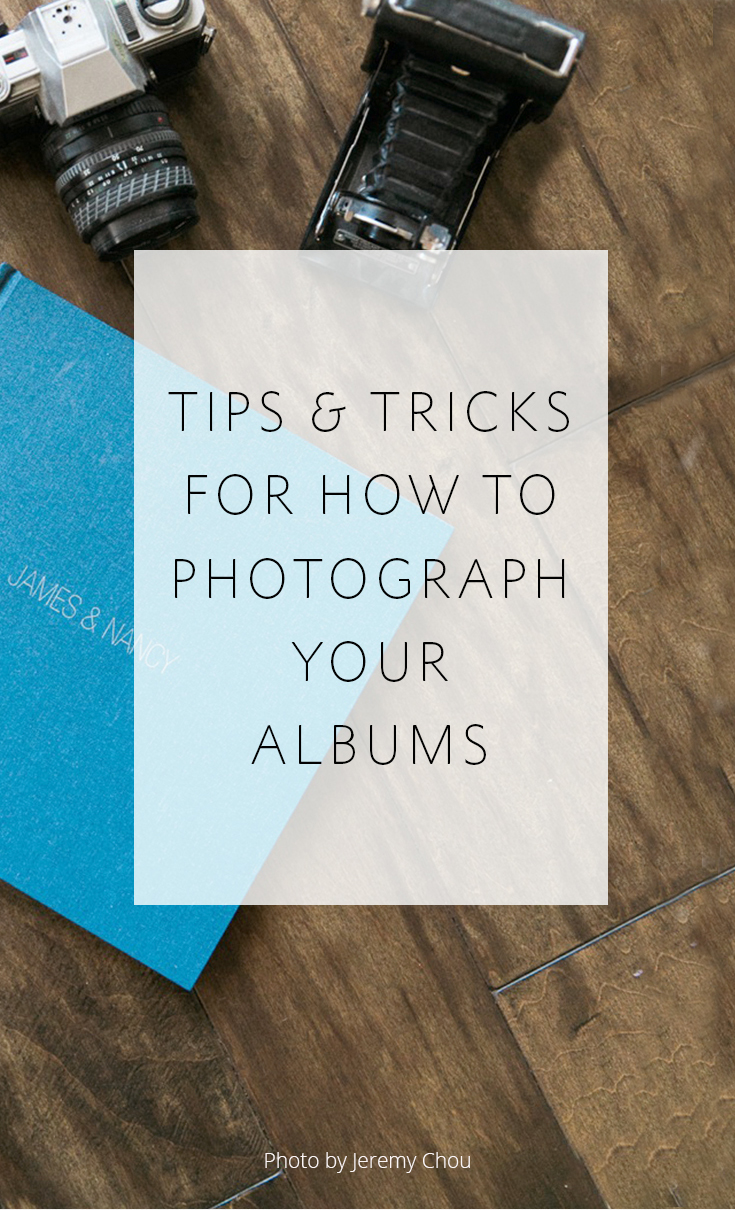Tips & Tricks For Photographing Your Albums
Hey guys! Melissa Jill here, owner of Align. We've talked in the past about the importance of sharing your passion for albums -- EVERYWHERE. You can't sell albums effectively and get them into the hands of all of your clients unless you are sharing your heart for this product and putting examples in front of them again and again. One of the most effective ways you can do this is through putting beautiful images of albums consistently out there on every channel that your clients might browse or interact with: your website, Instagram, Instagram Stories (Instagram Story highlights is one of our favorite places to showcase albums because you can flip through them in a video while you talk about them and really give your clients a good look at an album in action!!), etc.
So taking a moment to photograph each and every beautiful album that comes through your studio is SO valuable. Then you will have a slew of stunning examples to share! But photographing albums in a way that shows off their quality and value can be tricky. Today we are going to share some tips for photographing albums effectively!
There are a few different things to consider when approaching the task of photographing albums. First, as a photographer myself, I know your time is limited and valuable. Photographing albums, while worthwhile and beneficial, is not something that should take up a ton of your time. In an effort to demystify the process of photographing albums, I am excited to share a short video that Abby Grace was kind enough to create for us on her album photographing strategy. It is both simple and efficient.
We LOVE how Abby has systematized the process of photographing each of her client albums!
By way of review -- here is a list of Abby's 5 Steps to an Efficient Album Photo Shoot:
1 -- Set-up
Set up your tripod with camera pointed straight down at a 90 degree angle. This tripod works great!
2 -- Lighting
Make sure you are in an area with plenty of natural light! Create a make-shift reflector. Use 3 white foam poster boards taped together to make a 3/4 reflector. This helps to lessen those pesky shadows.
3 -- Background
Place a cheap, flimsy white poster board directly underneath the camera and lay the album on top of it for a clean backdrop.
4 -- Frame
Put your camera on "live preview" mode to make sure everything is lined up evenly and completely flat. This will minimize the post-production cropping/editing.
5 -- Shoot
Once everything is nailed into focus, turn the camera to manual focus to take the first photo. Without moving the camera at all, turn the page and take the next photo. Move through the entire album this way. Since everything is composed exactly the same way, you can batch the images and apply edits to the entire batch. Everything is super automated and easy with this system, which makes it possible for you to shoot 3-4 albums within 20 minutes!
You can see just how clean and lovely the outcome of this process is by visiting some of Abby's finished work that we've featured here on our blog in the past!
So taking a moment to photograph each and every beautiful album that comes through your studio is SO valuable. Then you will have a slew of stunning examples to share! But photographing albums in a way that shows off their quality and value can be tricky. Today we are going to share some tips for photographing albums effectively!
There are a few different things to consider when approaching the task of photographing albums. First, as a photographer myself, I know your time is limited and valuable. Photographing albums, while worthwhile and beneficial, is not something that should take up a ton of your time. In an effort to demystify the process of photographing albums, I am excited to share a short video that Abby Grace was kind enough to create for us on her album photographing strategy. It is both simple and efficient.
We LOVE how Abby has systematized the process of photographing each of her client albums!
By way of review -- here is a list of Abby's 5 Steps to an Efficient Album Photo Shoot:
1 -- Set-up
Set up your tripod with camera pointed straight down at a 90 degree angle. This tripod works great!
2 -- Lighting
Make sure you are in an area with plenty of natural light! Create a make-shift reflector. Use 3 white foam poster boards taped together to make a 3/4 reflector. This helps to lessen those pesky shadows.
3 -- Background
Place a cheap, flimsy white poster board directly underneath the camera and lay the album on top of it for a clean backdrop.
4 -- Frame
Put your camera on "live preview" mode to make sure everything is lined up evenly and completely flat. This will minimize the post-production cropping/editing.
5 -- Shoot
Once everything is nailed into focus, turn the camera to manual focus to take the first photo. Without moving the camera at all, turn the page and take the next photo. Move through the entire album this way. Since everything is composed exactly the same way, you can batch the images and apply edits to the entire batch. Everything is super automated and easy with this system, which makes it possible for you to shoot 3-4 albums within 20 minutes!
You can see just how clean and lovely the outcome of this process is by visiting some of Abby's finished work that we've featured here on our blog in the past!

above image by Abby Grace Photography

above image by Abby Grace Photography
While the above method is super-efficient and simple, there are also other ways to creatively style your albums that can really show off their unique features and personalities. Here are just a few that we love:
1 -- Use a textured background to add depth and character to the image. An album placed upon something that has its own shadows and light can really enhance the beauty and simplicity of the album. Some great materials to utilize are wood, tulle or textured fabric.
While the above method is super-efficient and simple, there are also other ways to creatively style your albums that can really show off their unique features and personalities. Here are just a few that we love:
1 -- Use a textured background to add depth and character to the image. An album placed upon something that has its own shadows and light can really enhance the beauty and simplicity of the album. Some great materials to utilize are wood, tulle or textured fabric.

above image by Melissa Jill Photography
2 -- Try posing the album! Photograph the details at different angles. Take some shots of the album standing up, where the pages are showcased. Take some close ups of the cover, and the fine details of various pages. Get creative with perspectives! Sometimes just showing portions of the spreads along with a textured background creates a lot of interest.
2 -- Try posing the album! Photograph the details at different angles. Take some shots of the album standing up, where the pages are showcased. Take some close ups of the cover, and the fine details of various pages. Get creative with perspectives! Sometimes just showing portions of the spreads along with a textured background creates a lot of interest.
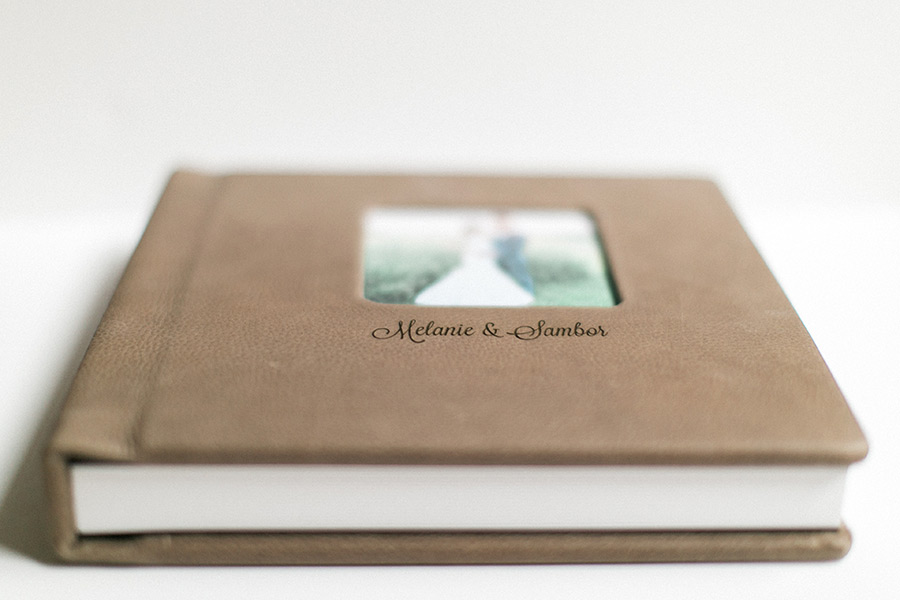
above image by Brittany Thomas Photography
3 -- Add props to make it more interesting. Try setting up the album within the box it came in, along with some tissue paper and ribbon. Some other ideas would be to use cover fabric swatches, flowers, leaves, pine cones, etc to style the image. Using an actual detail from the wedding is also a way to help tell the story held within its pages.
3 -- Add props to make it more interesting. Try setting up the album within the box it came in, along with some tissue paper and ribbon. Some other ideas would be to use cover fabric swatches, flowers, leaves, pine cones, etc to style the image. Using an actual detail from the wedding is also a way to help tell the story held within its pages.
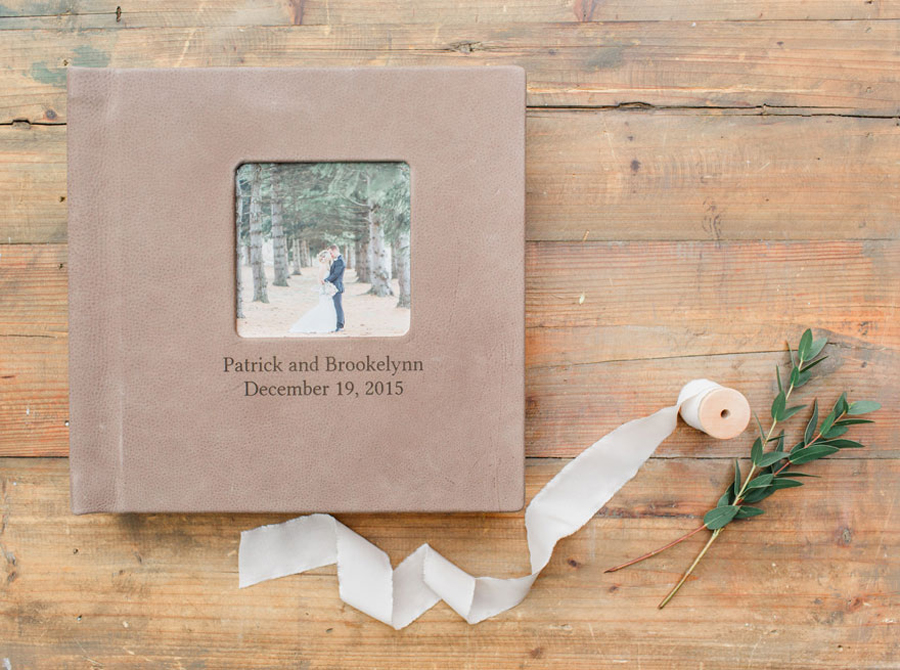
above image by Caroline Logan Photography
4 -- Photograph the album fulfilling its purpose. Which means, take pictures of someone sitting down with the album and pouring over the pages. You can add texture with a blanket or some kind of fabric within the shot. This not only adds depth and dimension to the image but also personalizes it and invites the viewer to imagine themselves cozied up with their very own album, soaking in the memories they will treasure for life!
4 -- Photograph the album fulfilling its purpose. Which means, take pictures of someone sitting down with the album and pouring over the pages. You can add texture with a blanket or some kind of fabric within the shot. This not only adds depth and dimension to the image but also personalizes it and invites the viewer to imagine themselves cozied up with their very own album, soaking in the memories they will treasure for life!

above image by Melissa Jill Photography
5 -- Use blank space and the rule of thirds. The album doesn't need to be centered perfectly and doesn't need much more than it's own beautiful face! Try holding the album up against a white wall where you include the hands of a nearby willing person as props! This creates a very clean and simple image, where the album is the star of the show.
5 -- Use blank space and the rule of thirds. The album doesn't need to be centered perfectly and doesn't need much more than it's own beautiful face! Try holding the album up against a white wall where you include the hands of a nearby willing person as props! This creates a very clean and simple image, where the album is the star of the show.

above image by Melissa Jill Photography
Photographing albums doesn't have to be an overwhelming or time consuming task. In fact, with a little bit of intention and creative thought, it can be kind of fun! Plus, the benefits of featuring a gorgeous album in a truly appealing way can be huge! Just like sharing sample albums with our clients during an initial client meeting, consistently sharing each clients' album through visually stunning images can be so helpful for getting clients to value them as much as we do!
Photographing albums doesn't have to be an overwhelming or time consuming task. In fact, with a little bit of intention and creative thought, it can be kind of fun! Plus, the benefits of featuring a gorgeous album in a truly appealing way can be huge! Just like sharing sample albums with our clients during an initial client meeting, consistently sharing each clients' album through visually stunning images can be so helpful for getting clients to value them as much as we do!
If you found this post helpful and would like to receive tips like these straight to your inbox, click here to sign up!
-----------
Blog post written by: Melissa Jill
Blog post written by: Melissa Jill
Lovely Michigan Wedding Album Design for Kelsey Renee Photography

When an album turns out this beautifully, you just HAVE TO share it!
We are so excited to share with you today the very first album we designed for Chicago based wedding photographer Kelsey Renee! Kelsey creates beautiful images and it has been such a joy to work with her this year!
This Michigan State University wedding is full of fun moments and details -- we especially are smitten with the spread featuring the groomsmen drinking out of tea cups! Too fun!
Not only did we design this album -- which was approved with NO REVISIONS in less than one week -- but we also printed it! Kelsey was so kind to send us a few photos of the 10x10 Align Legacy Book covered in our Tweed distressed leather. This album includes 15 spreads and has gold fold debossing on the cover in Helvetica font.
Here are a few of our favorite spreads from this lovely design:
We are so excited to share with you today the very first album we designed for Chicago based wedding photographer Kelsey Renee! Kelsey creates beautiful images and it has been such a joy to work with her this year!
This Michigan State University wedding is full of fun moments and details -- we especially are smitten with the spread featuring the groomsmen drinking out of tea cups! Too fun!
Not only did we design this album -- which was approved with NO REVISIONS in less than one week -- but we also printed it! Kelsey was so kind to send us a few photos of the 10x10 Align Legacy Book covered in our Tweed distressed leather. This album includes 15 spreads and has gold fold debossing on the cover in Helvetica font.
Here are a few of our favorite spreads from this lovely design:
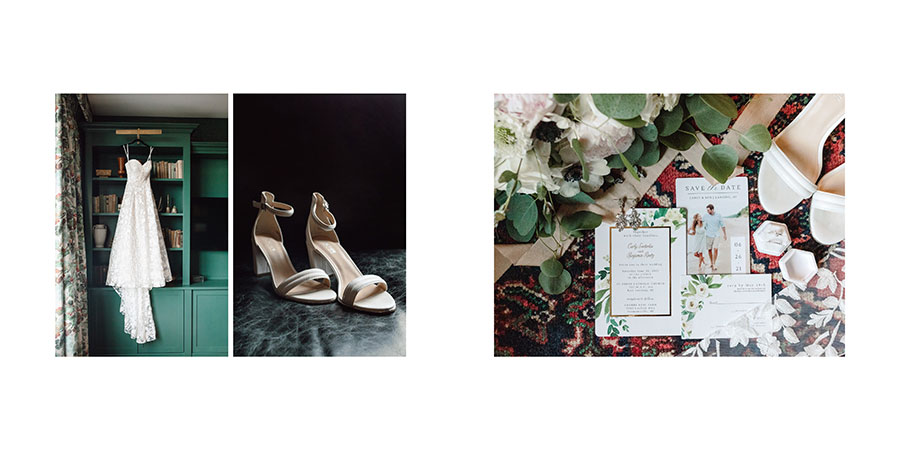
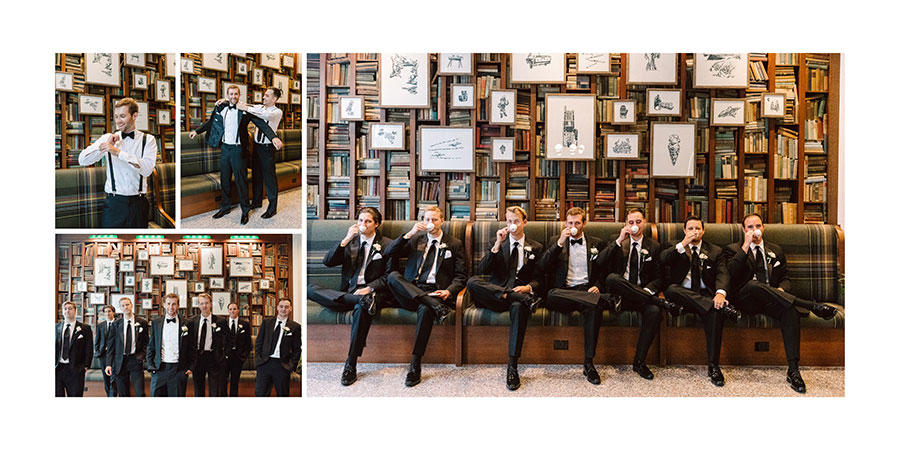




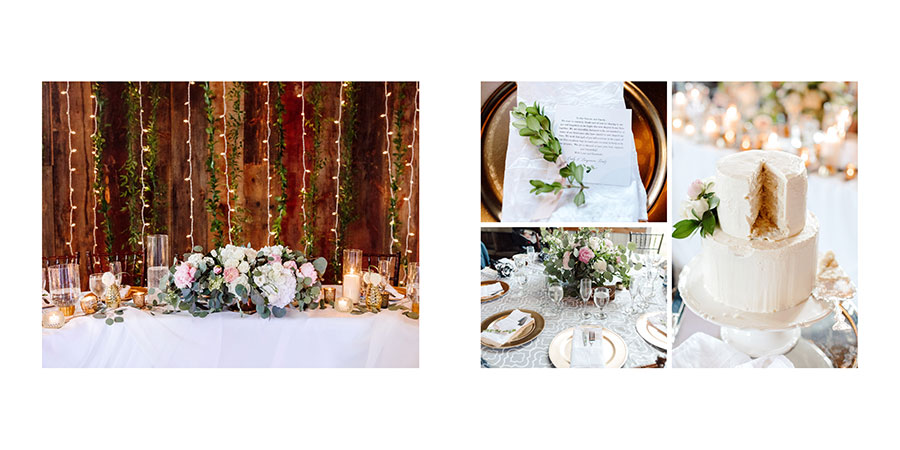
To see the album design in full, click through the slideshow:
Thank you, Kelsey, for trusting us to be a part of your team!
Thank you, Kelsey, for trusting us to be a part of your team!
-----------
Design by: Kari (View More) // Design style: Classic (View More) // Blog post written by: Melissa Jill
Design by: Kari (View More) // Design style: Classic (View More) // Blog post written by: Melissa Jill
Classy Downtown Atlanta Wedding Album Design for Abby Byrd Photography
Georgia based film photographer Abby Byrd is uber-talented and we have so enjoyed working with her and her dreamy images for about a year and a half now! This particular album design was a stand-out and we knew we had to share it with you today!
Abby used our new and improved Hands-Off Service enabling us to communicate directly with her clients AND grab revision images that were needed from the full online gallery, as she does for every order. She also had us communicate an up-sell option to her clients that resulted in an additional 5 spreads over what was included in the original package being added to the design!
This couple met at a Super Bowl party through mutual friends and wanted to bring all their family and friends to experience downtown Atlanta on their wedding day. Their album design tells the story of their wedding so beautifully! Here are a few of our favorite spreads from this gorgeous design:
Abby used our new and improved Hands-Off Service enabling us to communicate directly with her clients AND grab revision images that were needed from the full online gallery, as she does for every order. She also had us communicate an up-sell option to her clients that resulted in an additional 5 spreads over what was included in the original package being added to the design!
This couple met at a Super Bowl party through mutual friends and wanted to bring all their family and friends to experience downtown Atlanta on their wedding day. Their album design tells the story of their wedding so beautifully! Here are a few of our favorite spreads from this gorgeous design:



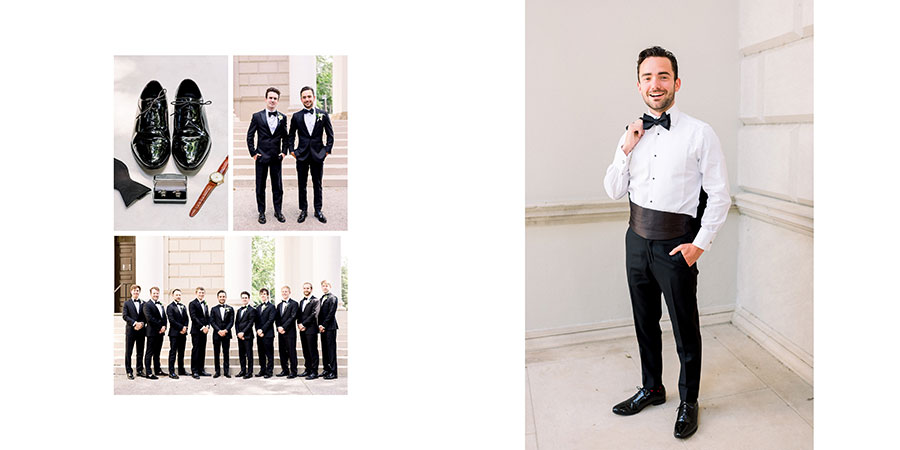
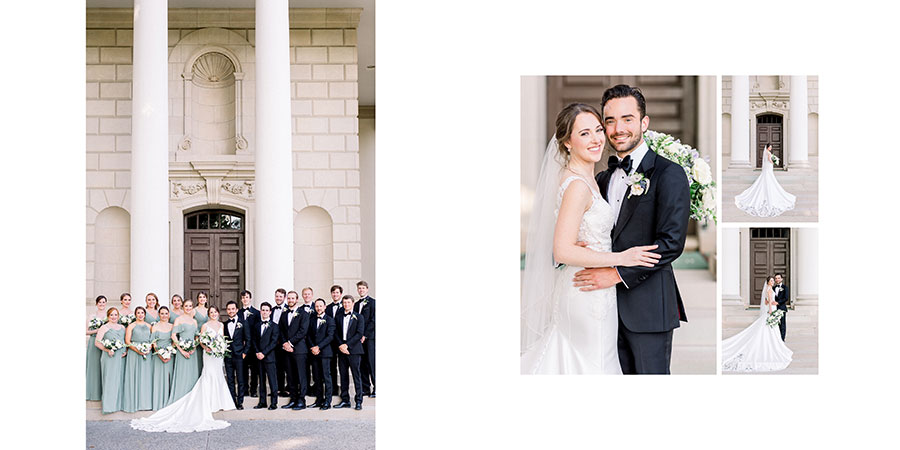

To see the design in full, click through the slideshow:
Thank you, Abby, for trusting us to be a part of your team!
Thank you, Abby, for trusting us to be a part of your team!
-----------
Design by: Rachel (View More) // Design style: Classic (View More) // Blog post written by: Melissa Jill
Design by: Rachel (View More) // Design style: Classic (View More) // Blog post written by: Melissa Jill
Ordering and Packaging the Wedding Album
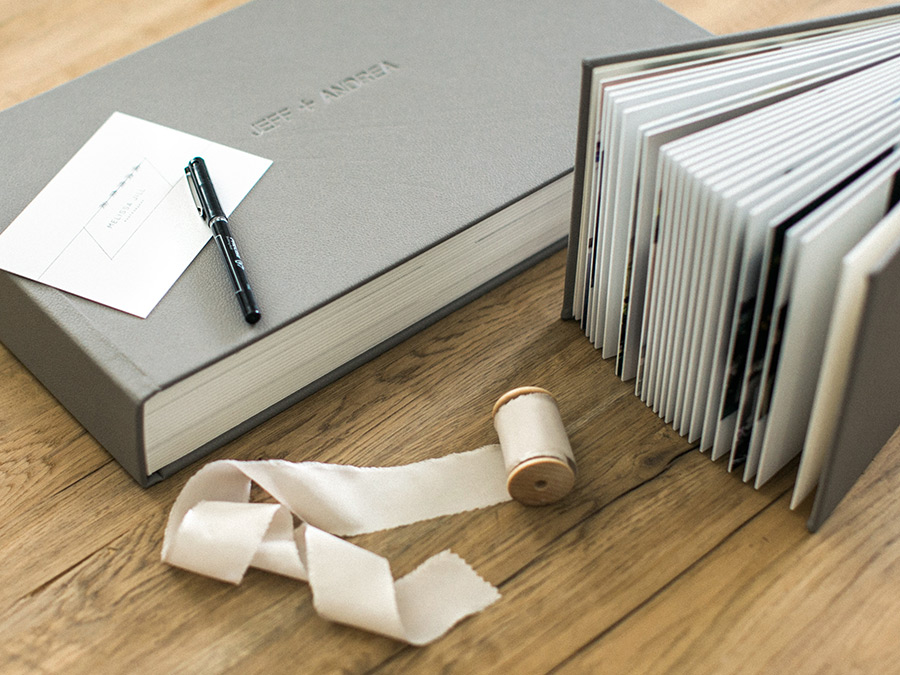
So your client approved the album design. Now what?
The entirety of the album workflow can feel like such a HUGE process. At this point, the finish line is in sight, but somehow the last step or two in the album production marathon can cause frustration. Why? Because we are so consumed with the NEXT shoot, the next exciting venture, and getting a client's album order placed for a wedding we shot weeks or months ago isn't the most glamorous of tasks. But it has to be done and we need a manageable workflow to make sure the order gets placed and the album turns out beautifully. After all this work, it's important that the final album is something we are proud and excited to deliver to our client! It will forever be a reminder of their love for one another and will also be the last impression we make on them. No pressure! haha! :)
Every photographer's workflow will look a little different, but I wanted to share mine by way of example:
1 -- Touch Up Any Additional Images
Many of the photos included in the album design are touched up and ready to go, but I like to take a quick look through the final design to make sure each spread, and the editing of the images on them, looks cohesive. Occasionally I will need to open an image and retouch it to make sure everything is perfect. Perfectionism is unnecessary when it comes to preparing proofs, but when we know that a photo is forever going to be memorialized in a couple's wedding album, perfectionism is warranted. I typically request layered .psd files from Align in order to allow me to individually edit photos on their own layers before flattening. The other option I sometime use, is sending my designer the touched-up versions of a handful of images to swap out in the design before approval.
2 -- Place the Order with the Album Company
This eventually ends up being a pretty straight-forward step, but there can be two hang-ups. Initially it can be tricky to learn how each album company's ordering system works. But once you get through the initial learning curve, it becomes second nature. The main hang-up is not having all of the information you need from the client. Do you know what cover material they want? Is there a cover photo included? How do they want their names to appear if there is any type of engraving? It's important to ask these questions up front so you're not having to email the client to gather these final bits of information when you're sitting down to place the order. We recommend our Album Workflow Email Templates that will help you make sure this important step is already done by the time you sit down to place the order!
3 -- Quality Control, Packaging and Shipping
I always have the album company send the album straight to me so I can check it over and repackage it before shipping it on to my client. Occasionally I'll discover an error and am able to catch it and get it fixed before the client sees it. And it's a great touch to repackage the album with some of your own branding materials. Ribbon, stickers with your logo, and a hand-written notecard elevate the product and make it cohesive with your brand. And don't forget to take a few photos of the finished album for your own marketing purposes! Plaster those babies all over your website and instagram account! They are SO valuable in sharing your passion for albums and drawing clients to you!
AHHHH -- There's nothing quite like holding a finished wedding album in your hands. For me it provides such a sense of accomplishment knowing how much work I put into telling the couple's unique story, and thinking about how the album will be passed on to generations to come.
If you're looking to simplify and streamline your client communication, making the whole album process -- including all the little steps like getting your client's final preferences on the album cover, materials, etc. -- quicker and easier, you might consider looking into our album workflow email templates. Included are 8 pages worth of email templates for different points throughout your album workflow covering the communication mentioned above plus more! They're a huge time-saver and will help you make sure nothing falls through the cracks!
The entirety of the album workflow can feel like such a HUGE process. At this point, the finish line is in sight, but somehow the last step or two in the album production marathon can cause frustration. Why? Because we are so consumed with the NEXT shoot, the next exciting venture, and getting a client's album order placed for a wedding we shot weeks or months ago isn't the most glamorous of tasks. But it has to be done and we need a manageable workflow to make sure the order gets placed and the album turns out beautifully. After all this work, it's important that the final album is something we are proud and excited to deliver to our client! It will forever be a reminder of their love for one another and will also be the last impression we make on them. No pressure! haha! :)
Every photographer's workflow will look a little different, but I wanted to share mine by way of example:
1 -- Touch Up Any Additional Images
Many of the photos included in the album design are touched up and ready to go, but I like to take a quick look through the final design to make sure each spread, and the editing of the images on them, looks cohesive. Occasionally I will need to open an image and retouch it to make sure everything is perfect. Perfectionism is unnecessary when it comes to preparing proofs, but when we know that a photo is forever going to be memorialized in a couple's wedding album, perfectionism is warranted. I typically request layered .psd files from Align in order to allow me to individually edit photos on their own layers before flattening. The other option I sometime use, is sending my designer the touched-up versions of a handful of images to swap out in the design before approval.
2 -- Place the Order with the Album Company
This eventually ends up being a pretty straight-forward step, but there can be two hang-ups. Initially it can be tricky to learn how each album company's ordering system works. But once you get through the initial learning curve, it becomes second nature. The main hang-up is not having all of the information you need from the client. Do you know what cover material they want? Is there a cover photo included? How do they want their names to appear if there is any type of engraving? It's important to ask these questions up front so you're not having to email the client to gather these final bits of information when you're sitting down to place the order. We recommend our Album Workflow Email Templates that will help you make sure this important step is already done by the time you sit down to place the order!
3 -- Quality Control, Packaging and Shipping
I always have the album company send the album straight to me so I can check it over and repackage it before shipping it on to my client. Occasionally I'll discover an error and am able to catch it and get it fixed before the client sees it. And it's a great touch to repackage the album with some of your own branding materials. Ribbon, stickers with your logo, and a hand-written notecard elevate the product and make it cohesive with your brand. And don't forget to take a few photos of the finished album for your own marketing purposes! Plaster those babies all over your website and instagram account! They are SO valuable in sharing your passion for albums and drawing clients to you!
AHHHH -- There's nothing quite like holding a finished wedding album in your hands. For me it provides such a sense of accomplishment knowing how much work I put into telling the couple's unique story, and thinking about how the album will be passed on to generations to come.
If you're looking to simplify and streamline your client communication, making the whole album process -- including all the little steps like getting your client's final preferences on the album cover, materials, etc. -- quicker and easier, you might consider looking into our album workflow email templates. Included are 8 pages worth of email templates for different points throughout your album workflow covering the communication mentioned above plus more! They're a huge time-saver and will help you make sure nothing falls through the cracks!

-----------
Blog post written by: Melissa Jill
Blog post written by: Melissa Jill
Historic Pennsylvania Farm Wedding Album Design for Meghan Baskin
Pennsylvania wedding photographer Meghan Baskin's work is quintessentially gorgeous. We feel so honored to be a part of her team for over a year and a half now, laying out her stunning photos in a way that shows them off to their fullest in album form.
For today's featured album design, Meghan supplied us with 61 photos and asked us to create a design with approximately 13 spreads using the best images to tell the story of the day. She ordered our Hands-off Service that allows her to be taken out of the process as a "middle-man" and we communicated directly with her clients as her "in-house album designer." Sometimes album designs can be a lengthy process of back-and-forth revisions, but in this particular case, Meghan's clients approved the design with NO REVISIONS and the whole project was completed from start to finish in 5 days flat! We love it when that happens!
This wedding took place on over 200 acres of the historic Sylvan Ridge Farm in Pennsylvania and the grounds looked so lush and beautiful on this wedding day! Here are a few of our favorite spreads from this stunning design:
For today's featured album design, Meghan supplied us with 61 photos and asked us to create a design with approximately 13 spreads using the best images to tell the story of the day. She ordered our Hands-off Service that allows her to be taken out of the process as a "middle-man" and we communicated directly with her clients as her "in-house album designer." Sometimes album designs can be a lengthy process of back-and-forth revisions, but in this particular case, Meghan's clients approved the design with NO REVISIONS and the whole project was completed from start to finish in 5 days flat! We love it when that happens!
This wedding took place on over 200 acres of the historic Sylvan Ridge Farm in Pennsylvania and the grounds looked so lush and beautiful on this wedding day! Here are a few of our favorite spreads from this stunning design:






To see the design in full, click through the slideshow:
Thank you, Meghan, for trusting us to be a part of your team!
Thank you, Meghan, for trusting us to be a part of your team!
-----------
Design by: Denise (View More) // Design style: Classic (View More) // Blog post written by: Melissa Jill
Design by: Denise (View More) // Design style: Classic (View More) // Blog post written by: Melissa Jill