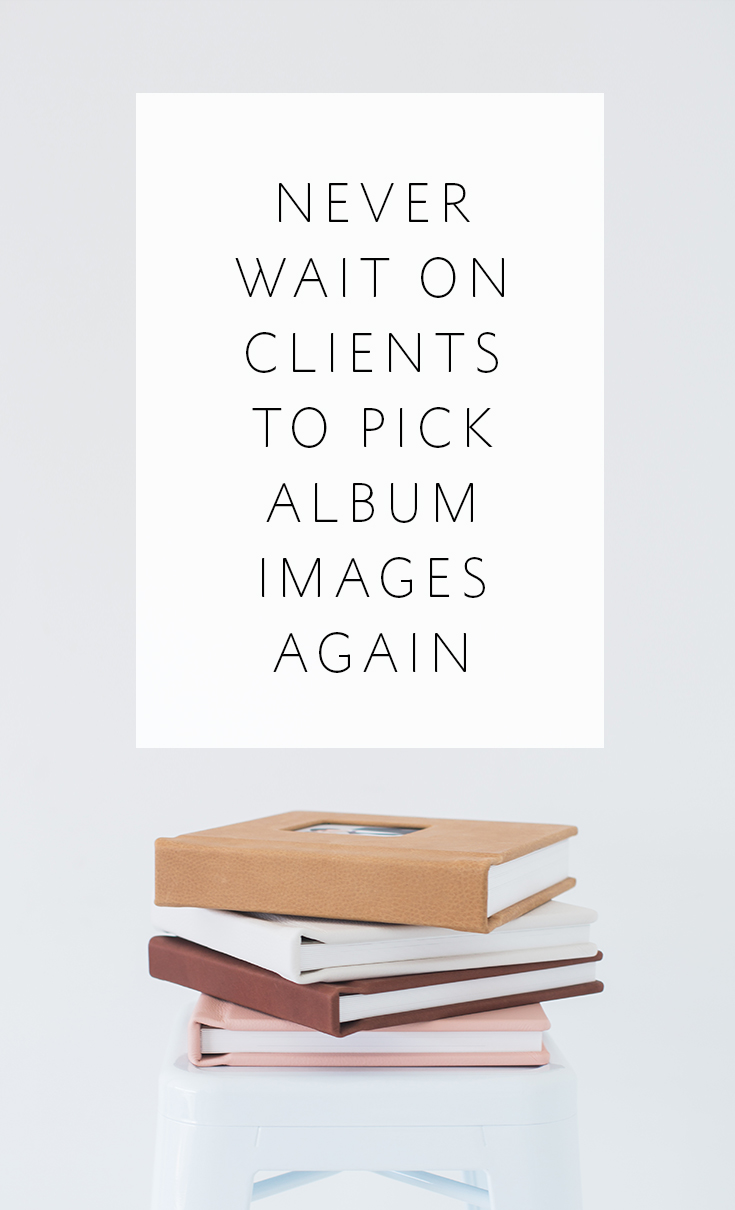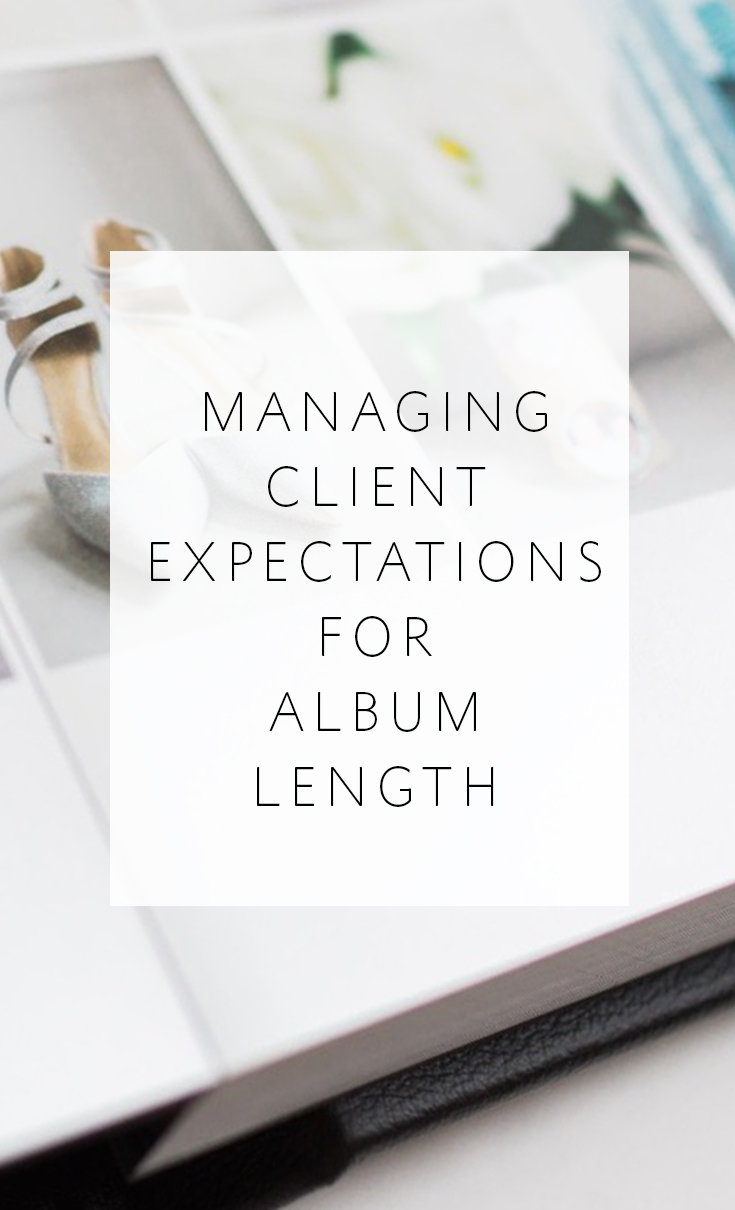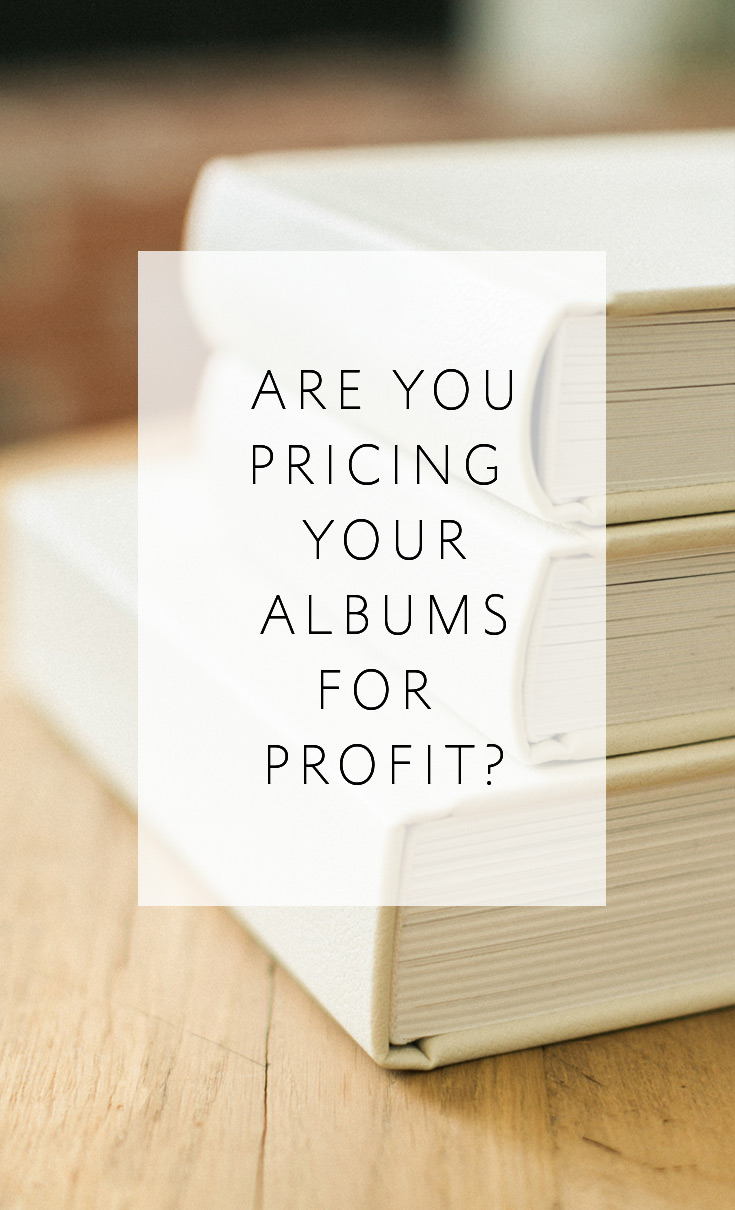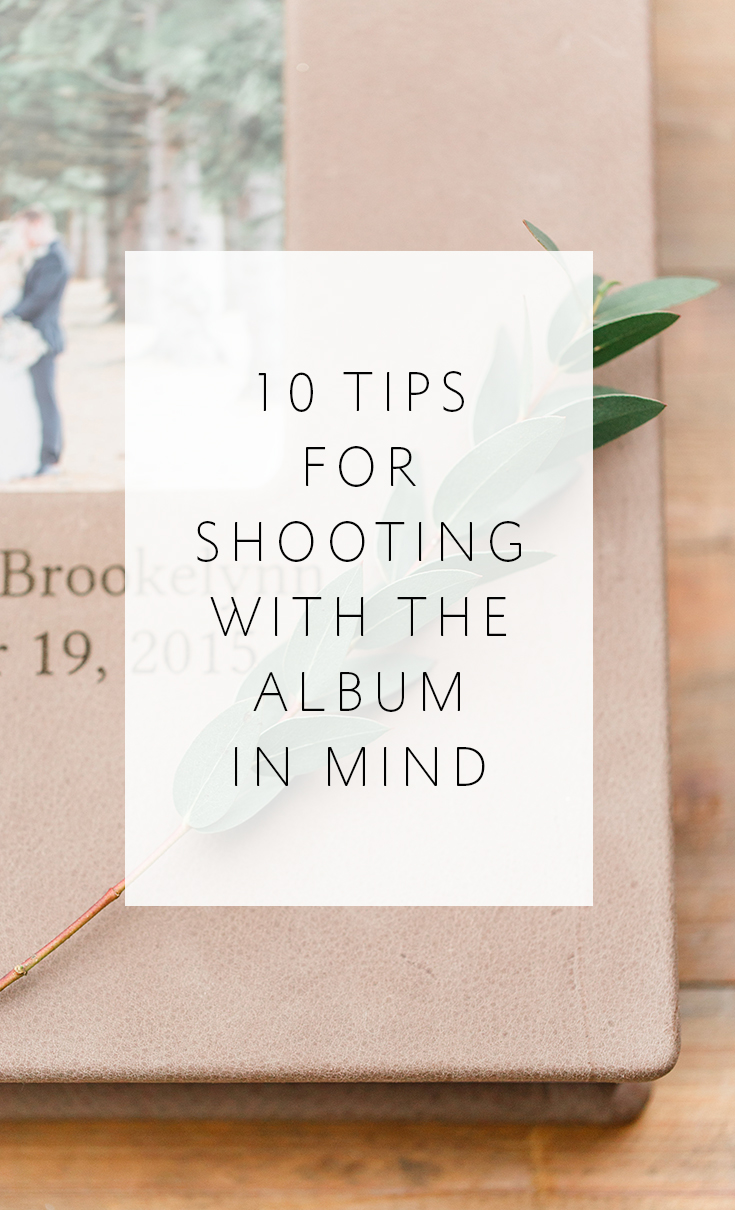Never wait on clients to pick album images again
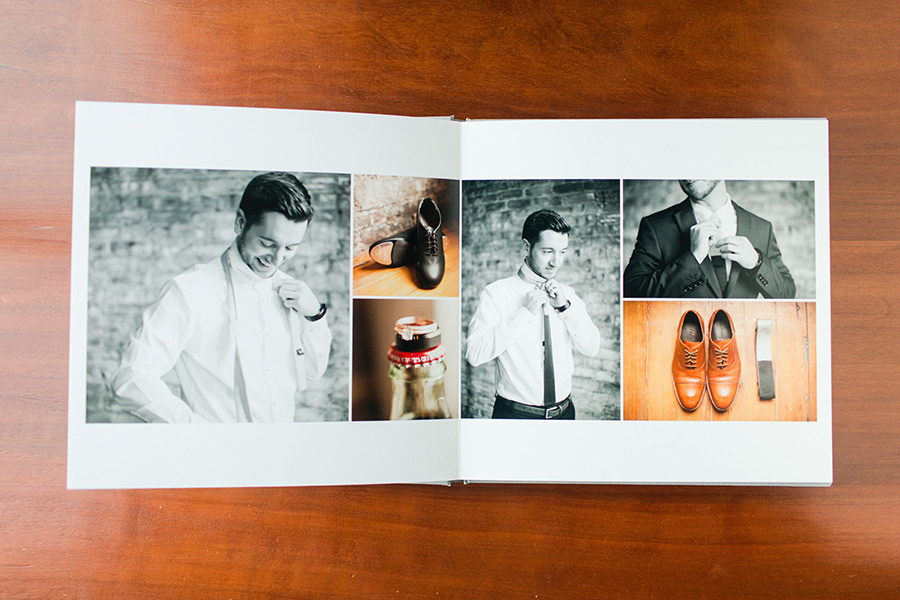
photo by Kaitlyn Phipps Photography
I remember the first few albums that I designed -- I waited for my clients to pick the images they wanted included. I waited. And waited.
And waited a little longer.
I remember one client in particular couldn't get around to picking their images because they were busy moving into a new house. Then they took a trip to Disneyland. Then work took over and the task got pushed to the back-burner. Then finally they emailed me in the middle of October -- six months after their wedding -- to give me the exciting news: They had finally picked the images for their album! One thing you need to understand to get the full impact of this story is the Arizona wedding season. We are completely different than everywhere else in the country -- no one gets married in the summer here unless they are crazy. Our flesh physically melts off our bodies if we are outside for longer than 5 minutes in the summer months. Our busy seasons are the fall and spring. And our busiest month in the fall? October. So all summer I waited for my clients to choose their images and when they finally did, I no longer had the time or energy to devote to their album needs.
Have any of you had a similar experience when waiting for your clients to pick their images? My theory is that this task is just too overwhelming for our clients. And I have come to believe that we are asking too much of them if we structure our album workflow in this way. Instead, I believe my clients are better served if I choose the images and have their album pre-designed for them.
There are a number of benefits to pre-designing:
1 -- Our workflow is not held up by waiting on our clients to pick images. The initial album design can be done like clockwork for each wedding -- within a week of the wedding date. Here are some tips for picking album images quickly.
2 -- It makes life easier on our clients. It's a much more manageable task for our clients to make image swaps to an existing design than it is to narrow down hundreds of images to a select few for the initial design.
3 -- The design ends up being much more beautiful. When the photographer or designer picks the images as they are designing, the design ends up being much more cohesive and lends itself to telling the story of the day. If a designer needs to use all of the images chosen by the client, it can be like trying to fit pieces of a puzzle together that just don't fit. The resulting design often ends up unbalanced, and the story fragmented.
So there you have it! Three excellent reasons to never wait on your clients to pick album images again.
In my initial client meetings I always explain our album workflow process to my clients as they are looking through samples. I let them know that as a service to them, we will design their album with our favorite images in a way that we think best tells the story of their day. Once they see the design, they are able to make image swaps to make it perfect before we place the order. I let them know that we've found it's much easier for our clients to make changes to an existing design than it is to select the images they want included without knowing what the design will look like. Every time I explain our process in this way the clients nod in agreement and understanding. And pre-designing has forever cured the hang-up I used to experience in my workflow while waiting on clients to pick their images.
Hallelujah! Pre-designing for the WIN!!
And if you use Align to pre-design your albums, we suggest sending us a folder of your favorite images as well as a folder of additional images to pull from that might include family portraits or more reception photos. When you fill out our order form, be sure to mark "Select images that best tell the story" next to the number of images you are sending in order to give your designer some freedom to create the most beautiful design.
I remember the first few albums that I designed -- I waited for my clients to pick the images they wanted included. I waited. And waited.
And waited a little longer.
I remember one client in particular couldn't get around to picking their images because they were busy moving into a new house. Then they took a trip to Disneyland. Then work took over and the task got pushed to the back-burner. Then finally they emailed me in the middle of October -- six months after their wedding -- to give me the exciting news: They had finally picked the images for their album! One thing you need to understand to get the full impact of this story is the Arizona wedding season. We are completely different than everywhere else in the country -- no one gets married in the summer here unless they are crazy. Our flesh physically melts off our bodies if we are outside for longer than 5 minutes in the summer months. Our busy seasons are the fall and spring. And our busiest month in the fall? October. So all summer I waited for my clients to choose their images and when they finally did, I no longer had the time or energy to devote to their album needs.
Have any of you had a similar experience when waiting for your clients to pick their images? My theory is that this task is just too overwhelming for our clients. And I have come to believe that we are asking too much of them if we structure our album workflow in this way. Instead, I believe my clients are better served if I choose the images and have their album pre-designed for them.
There are a number of benefits to pre-designing:
1 -- Our workflow is not held up by waiting on our clients to pick images. The initial album design can be done like clockwork for each wedding -- within a week of the wedding date. Here are some tips for picking album images quickly.
2 -- It makes life easier on our clients. It's a much more manageable task for our clients to make image swaps to an existing design than it is to narrow down hundreds of images to a select few for the initial design.
3 -- The design ends up being much more beautiful. When the photographer or designer picks the images as they are designing, the design ends up being much more cohesive and lends itself to telling the story of the day. If a designer needs to use all of the images chosen by the client, it can be like trying to fit pieces of a puzzle together that just don't fit. The resulting design often ends up unbalanced, and the story fragmented.
So there you have it! Three excellent reasons to never wait on your clients to pick album images again.
In my initial client meetings I always explain our album workflow process to my clients as they are looking through samples. I let them know that as a service to them, we will design their album with our favorite images in a way that we think best tells the story of their day. Once they see the design, they are able to make image swaps to make it perfect before we place the order. I let them know that we've found it's much easier for our clients to make changes to an existing design than it is to select the images they want included without knowing what the design will look like. Every time I explain our process in this way the clients nod in agreement and understanding. And pre-designing has forever cured the hang-up I used to experience in my workflow while waiting on clients to pick their images.
Hallelujah! Pre-designing for the WIN!!
And if you use Align to pre-design your albums, we suggest sending us a folder of your favorite images as well as a folder of additional images to pull from that might include family portraits or more reception photos. When you fill out our order form, be sure to mark "Select images that best tell the story" next to the number of images you are sending in order to give your designer some freedom to create the most beautiful design.

Your designer will then use your favorite images as focal points throughout the design, which will ensure that you love the result. Then you can use your first round of revisions to make any changes before sending it on to your clients. They will then have two remaining rounds to use for their image swaps.
Life simplified. Boom.
To hear from another photographer about why this method works for her, check out this blog post: Sharon Elizabeth on Album Image Selection.
If you found this post helpful and would like to receive tips like this straight to your inbox, click here to sign up!
Life simplified. Boom.
To hear from another photographer about why this method works for her, check out this blog post: Sharon Elizabeth on Album Image Selection.
If you found this post helpful and would like to receive tips like this straight to your inbox, click here to sign up!
And exciting news! If you're a photographer who wants to start offering albums without investing hours of guesswork and trial and error -- we have a solution for you! Check out the Album Start-Up Kit and start maximizing your profit today!

-----------
Blog post written by: Melissa Jill
Blog post written by: Melissa Jill
How to Manage Your Clients' expectations for album length

photo by Deborah Zoe Photography
Hey guys! Align owner and pro photographer Melissa Jill here! It's safe to say that a client's wedding album is likely the first experience they've had with album design. They are relying on us, their photographer, for guidance throughout the process. I've found that it's key to manage their expectations early on -- starting with the initial client meeting before they even book me -- so that the album process is smooth and enjoyable for everyone involved.
There are many aspects in which to educate our client, but one that is key, is how many images they can expect to have in their album for the price they are paying. We as photographers are paying for an album based on the number of spreads or pages that are included. But the client is usually most concerned about the number of images and we need to make sure we are speaking their language but also covering our costs. This can be tricky! If we only talk about the number of spreads that are included in their album, the client will likely want to cram as many images as possible into the spreads allocated to them. And we all know -- this makes for a messy, cluttered, and less-than-ideal design.
This is how I've solved this issue and how I have learned to successfully manage my clients' expectations: The album I include in all of my packages includes 17 spreads (34 pages). I inform clients of this up front in the initial client meeting and let them know that with our design style, the 17 spreads will contain approximately 75 images. By defining the length of the album by spreads with an approximate number of images attached to it, I'm not tied to cramming a set number of images into a design. Our estimate of 75 images for 17 spreads is on the low end of the spectrum, so we generally end up with more than 75 images in the design and the client's expectations are exceeded.
Below is a helpful guide for estimating the number of images per spread that are included in Align's various design styles:
Classic Design Style: an average of 5 images/spread
Styled Design Style: an average of 5 images/spread
Simple Design Style: an average of 2-3 images/spread
We can of course customize for you and include more images per spread on average, but this is our ideal recommendation for a stunning design.
Regardless of which album design style you use, it is always wise to educate your clients up front on album length in a way they can easily understand (approximate number of images) while at the same time pricing your albums in a way that covers your costs (per spread).
If you found this post helpful and would like to receive tips like this straight to your inbox, click here to sign up!
Hey guys! Align owner and pro photographer Melissa Jill here! It's safe to say that a client's wedding album is likely the first experience they've had with album design. They are relying on us, their photographer, for guidance throughout the process. I've found that it's key to manage their expectations early on -- starting with the initial client meeting before they even book me -- so that the album process is smooth and enjoyable for everyone involved.
There are many aspects in which to educate our client, but one that is key, is how many images they can expect to have in their album for the price they are paying. We as photographers are paying for an album based on the number of spreads or pages that are included. But the client is usually most concerned about the number of images and we need to make sure we are speaking their language but also covering our costs. This can be tricky! If we only talk about the number of spreads that are included in their album, the client will likely want to cram as many images as possible into the spreads allocated to them. And we all know -- this makes for a messy, cluttered, and less-than-ideal design.
This is how I've solved this issue and how I have learned to successfully manage my clients' expectations: The album I include in all of my packages includes 17 spreads (34 pages). I inform clients of this up front in the initial client meeting and let them know that with our design style, the 17 spreads will contain approximately 75 images. By defining the length of the album by spreads with an approximate number of images attached to it, I'm not tied to cramming a set number of images into a design. Our estimate of 75 images for 17 spreads is on the low end of the spectrum, so we generally end up with more than 75 images in the design and the client's expectations are exceeded.
Below is a helpful guide for estimating the number of images per spread that are included in Align's various design styles:
Classic Design Style: an average of 5 images/spread
Styled Design Style: an average of 5 images/spread
Simple Design Style: an average of 2-3 images/spread
We can of course customize for you and include more images per spread on average, but this is our ideal recommendation for a stunning design.
Regardless of which album design style you use, it is always wise to educate your clients up front on album length in a way they can easily understand (approximate number of images) while at the same time pricing your albums in a way that covers your costs (per spread).
If you found this post helpful and would like to receive tips like this straight to your inbox, click here to sign up!
And exciting news! If you're a photographer who wants to start offering albums without investing hours of guesswork and trial and error -- we have a solution for you! Check out the Album Start-Up Kit and start maximizing your profit today!

-----------
Blog post written by: Melissa Jill
Blog post written by: Melissa Jill
How to Price Wedding Albums

photo by Bow Tie Collaborative
How in the WORLD do you price these things!?
Right? Am I alone, or is this one of the most confounding decisions you have to make when you add albums to your product line as a photographer? I'm the Owner and Founder of Align, but I am also a professional wedding photographer myself. I remember having cold sweats trying to figure out how to price things when I first started my business. Even today it can be very confusing to know where to start. Here's the thing. Albums are expensive. They're costly to us as the photographer, and they take up a lot of time (unless you outsource to Align, use our hands-off service so we communicate directly with your clients, and have us do the printing for you as well). Plus they are a one-of-a-kind custom, heirloom quality product. They are expensive, and they should be. The high price tag that comes with a custom wedding album is justified.
Here's the rule-of-thumb that I go by when calculating the mark-up for my albums:
How in the WORLD do you price these things!?
Right? Am I alone, or is this one of the most confounding decisions you have to make when you add albums to your product line as a photographer? I'm the Owner and Founder of Align, but I am also a professional wedding photographer myself. I remember having cold sweats trying to figure out how to price things when I first started my business. Even today it can be very confusing to know where to start. Here's the thing. Albums are expensive. They're costly to us as the photographer, and they take up a lot of time (unless you outsource to Align, use our hands-off service so we communicate directly with your clients, and have us do the printing for you as well). Plus they are a one-of-a-kind custom, heirloom quality product. They are expensive, and they should be. The high price tag that comes with a custom wedding album is justified.
Here's the rule-of-thumb that I go by when calculating the mark-up for my albums:

Let me simplify this even more by sharing how you use a calculator to figure out exactly what to charge for your albums. Take the cost that the album company is going to bill you for the product, and multiply it by three. Then multiply that same initial number by five. Pick a number somewhere between the two that seems reasonable to you. That's what you should charge your client. If you are trying to make your albums more affordable to get them into the homes of more of your clients, stay closer to the 300% mark-up number. If you are serving a high-end clientele, or you are selling an album that you are getting at a very affordable price in comparison to its quality, mark it up closer to the 500% mark. But if you're somewhere in that range, you will make money for your time. If you are outsourcing your design work to Align, you could factor that into your costs that you then multiply by three or five, but I wouldn't. I would just take the price that you are charged for the physical product and use that. You're saving your time by outsourcing the design work. And if you look at the profit you make on an album when you mark it up by 300-500%, you still make a hefty profit even after you subtract what you pay to outsource.
I have one album that I charge $1,700 for and another that starts at $3,000. Both are marked up by about 300%. I do this, even for the more costly album, to keep it somewhat affordable. (It's hard to get a client to buy into a package with an album that costs over $3,000 before their wedding takes place and they see their photos.)
Again, if you're just starting out, the price you see on your calculator after you multiply by 3 or 5 may seem exorbitant to you, but remember, you are selling a custom, heirloom-quality product. This is a once-in-a-lifetime purchase for your clients and if you show them something amazing (don't forget you have to show it to sell it!) they will see the value.
--------------> Click here to take our 3-Question Quiz to find out if you are pricing your albums for profit! We'll email you right away with your results and let you know who your album sales strategy alter-ego is as well as some recommendations for how you can tweak your pricing to line up with your values!
I have one album that I charge $1,700 for and another that starts at $3,000. Both are marked up by about 300%. I do this, even for the more costly album, to keep it somewhat affordable. (It's hard to get a client to buy into a package with an album that costs over $3,000 before their wedding takes place and they see their photos.)
Again, if you're just starting out, the price you see on your calculator after you multiply by 3 or 5 may seem exorbitant to you, but remember, you are selling a custom, heirloom-quality product. This is a once-in-a-lifetime purchase for your clients and if you show them something amazing (don't forget you have to show it to sell it!) they will see the value.
--------------> Click here to take our 3-Question Quiz to find out if you are pricing your albums for profit! We'll email you right away with your results and let you know who your album sales strategy alter-ego is as well as some recommendations for how you can tweak your pricing to line up with your values!
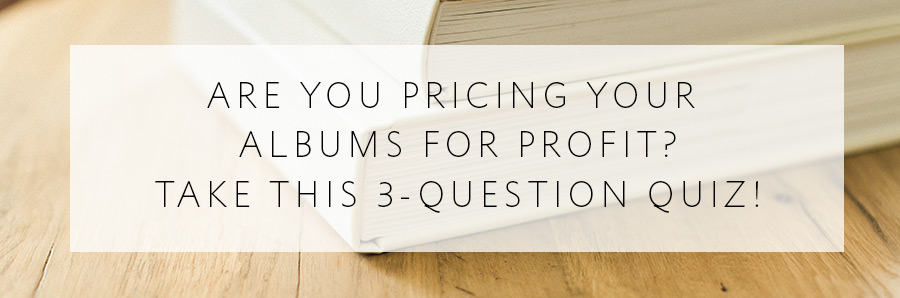
-----------
Blog post written by: Melissa Jill
Blog post written by: Melissa Jill
How outsourcing helps you make MORE money in your business
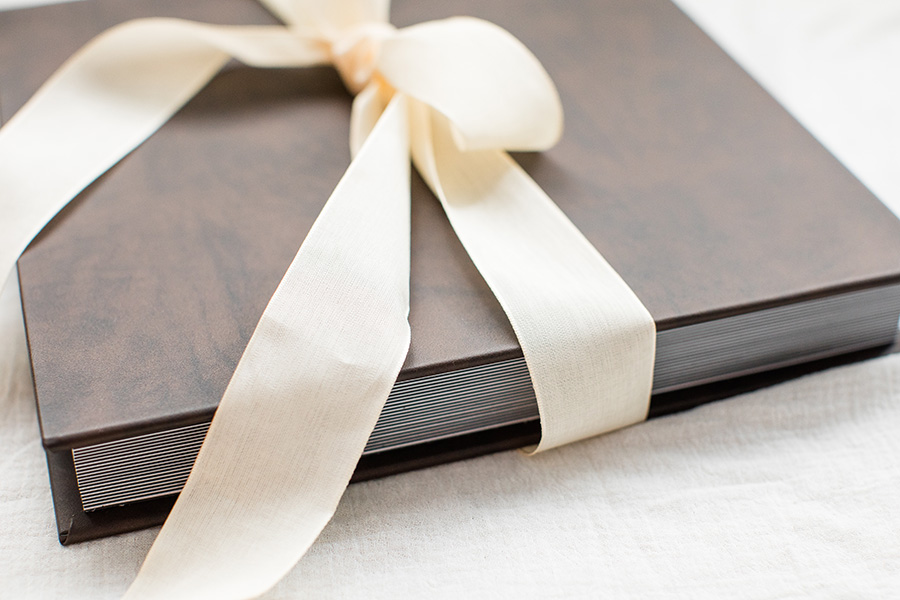
photo by Erin Lindsey
Who wants to make more money in their business?
Dumb question, right? Who DOESN'T want to increase their profit?
Hey guys -- Melissa Jill here! I'm a pro wedding photographer myself who also started Align Album Design years ago to help photographers do just this! We all want to make more money without having to necessarily work more hours. But how do you do that when you are just trying to keep up with delivering on the promises you've made to the clients you already have?
Who wants to make more money in their business?
Dumb question, right? Who DOESN'T want to increase their profit?
Hey guys -- Melissa Jill here! I'm a pro wedding photographer myself who also started Align Album Design years ago to help photographers do just this! We all want to make more money without having to necessarily work more hours. But how do you do that when you are just trying to keep up with delivering on the promises you've made to the clients you already have?
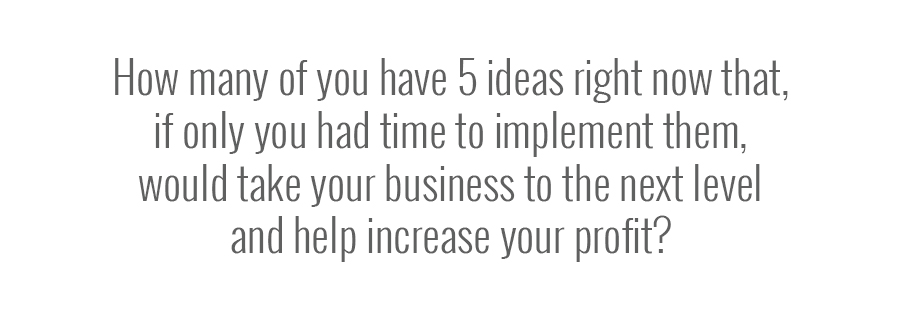
So many small business owners I know have a saving-on-costs mentality. They figure if they can do it themselves, they should, because then they increase their profit-margin by not having additional overhead costs. And while there is some merit to being conscious of your costs, I believe this mind-set is not an optimal perspective for a successful entrepreneur who wants to grow their business and make more money.
Let me share a story from outside the business world by way of example. I have a friend named Kathleen. She is single and owns a home in a beautiful neighborhood with grass and big trees (these are few and far between in Arizona!). She is an elementary teacher, so she works long hours for little pay. She wanted to take on some additional after-hours tutoring jobs to try to make more money, but she struggled to find the time to do so with everything that is on her plate. She works all week long and on the weekend, she has to take care of the house and yard and do all the grocery shopping. She also loves to run, stay in shape, and go out with friends. It seems that there is little wiggle-room and give in her schedule and responsibilities. She doesn't mind doing the yard work -- it's nice to be outside -- but it's hard to keep up with, and she occasionally gets nasty notes from her HOA about how she needs to keep her grass trimmed better. One day she saw a neighbor boy who is in high school mowing a lawn down the street. She knew she didn't really have the additional money to outsource her yard work -- she's an underpaid teacher for goodness sakes -- but she got an idea. She walked down to chat with the boy and offered to pay him minimum wage to do yard work for her every-other-week. With the time she saved on doing the work herself, she picked up some tutoring jobs that pay $50/hour. No more nasty HOA notes AND she has increased her income. Win-win!
This is a great example of the fundamental concept of how outsourcing can help businesses grow and make more money. So often business owners get stuck thinking that outsourcing is only a good option for people who are rolling in money. But that's not the case. It makes perfect sense for people who are tight on money and time, but who have ideas for how they can increase their profit by spending time working on tasks that will GROW their business. In addition, businesses that outsource to experts with fast turn-around times do a better job keeping their clients happy because they are able to offer a better SERVICE. Kathleen stopped getting nasty HOA letters; you can cut down on disgruntled clients who are waiting much longer than they'd like for their products.
Outsourcing portions of your workflow that bog down your TO DO list and your time is just a smart business decision, regardless of how much money you have. If you want to grow your business and your bottom line, free yourself up to be an entrepreneur. Use your time to grow your business and implement your ideas, rather than to merely serve your current clients. It's the only way to grow.
----------> If you have never tried outsourcing your album design, why not give it a try today and see if it does free you up to make more money in your business? Click here to sign up for an account with Align, and when you do so, we'll send you a free welcome gift -- our "Top 10 Most Popular Album Companies" Resource List. That way you can find out which album printing & binding companies are the most popular among photographers who use Align, and more importantly, WHY.
Let me share a story from outside the business world by way of example. I have a friend named Kathleen. She is single and owns a home in a beautiful neighborhood with grass and big trees (these are few and far between in Arizona!). She is an elementary teacher, so she works long hours for little pay. She wanted to take on some additional after-hours tutoring jobs to try to make more money, but she struggled to find the time to do so with everything that is on her plate. She works all week long and on the weekend, she has to take care of the house and yard and do all the grocery shopping. She also loves to run, stay in shape, and go out with friends. It seems that there is little wiggle-room and give in her schedule and responsibilities. She doesn't mind doing the yard work -- it's nice to be outside -- but it's hard to keep up with, and she occasionally gets nasty notes from her HOA about how she needs to keep her grass trimmed better. One day she saw a neighbor boy who is in high school mowing a lawn down the street. She knew she didn't really have the additional money to outsource her yard work -- she's an underpaid teacher for goodness sakes -- but she got an idea. She walked down to chat with the boy and offered to pay him minimum wage to do yard work for her every-other-week. With the time she saved on doing the work herself, she picked up some tutoring jobs that pay $50/hour. No more nasty HOA notes AND she has increased her income. Win-win!
This is a great example of the fundamental concept of how outsourcing can help businesses grow and make more money. So often business owners get stuck thinking that outsourcing is only a good option for people who are rolling in money. But that's not the case. It makes perfect sense for people who are tight on money and time, but who have ideas for how they can increase their profit by spending time working on tasks that will GROW their business. In addition, businesses that outsource to experts with fast turn-around times do a better job keeping their clients happy because they are able to offer a better SERVICE. Kathleen stopped getting nasty HOA letters; you can cut down on disgruntled clients who are waiting much longer than they'd like for their products.
Outsourcing portions of your workflow that bog down your TO DO list and your time is just a smart business decision, regardless of how much money you have. If you want to grow your business and your bottom line, free yourself up to be an entrepreneur. Use your time to grow your business and implement your ideas, rather than to merely serve your current clients. It's the only way to grow.
----------> If you have never tried outsourcing your album design, why not give it a try today and see if it does free you up to make more money in your business? Click here to sign up for an account with Align, and when you do so, we'll send you a free welcome gift -- our "Top 10 Most Popular Album Companies" Resource List. That way you can find out which album printing & binding companies are the most popular among photographers who use Align, and more importantly, WHY.
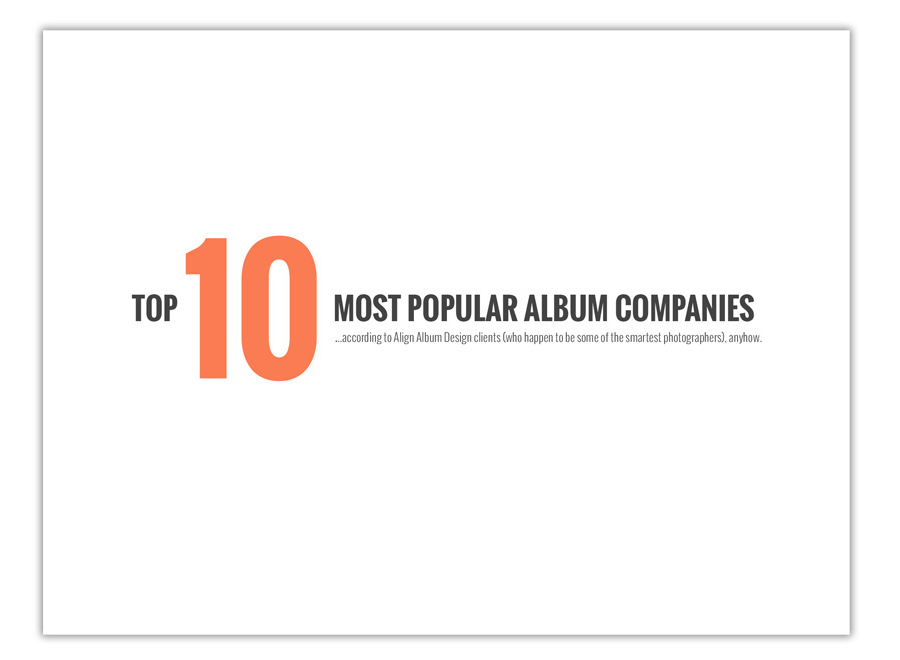
-----------
Blog post written by: Melissa Jill
Blog post written by: Melissa Jill
10 Tips for Shooting with the Album in Mind

above photos by Caroline Logan Photography / Click here to view full design.
The longer I'm a photographer, the more I realize that shooting for the album is where it's at. Not only am I the founder of Align, I'm also a pro wedding photographer, and through both my experience as a photographer, and our experience here at Align designing thousands of albums, I've learned that shooting with the end product in mind is just plain smart. It makes our albums SO much prettier AND helps us as artists to better tell a cohesive, powerful story. Today I thought I'd share 10 tips for how to shoot with the album in mind. Some of these tips will only apply to wedding photographers, but most of them will also translate well for portrait photographers. The more we can keep these principles top of mind during a shoot or wedding day, the happier we will be with our albums, and the more they will sell themselves.
1 -- Shoot both horizontal and vertical in each setting
This is as basic as you get, but it's EXTREMELY helpful when you sit down to design an album or you order a design from Align. A combination of horizontal and vertical images from each setting will provide more possibilities and variety for each spread while keeping the design cohesive. I know for most photographers -- myself included -- we either favor horizontal or vertical images heavily (I end up shooting WAY more verticals), so if that's you, just make a conscious effort to ensure that you take a few of the other orientation at each location. Above and below are some examples from our clients of spreads that came together REALLY well as a result of this practice.
The longer I'm a photographer, the more I realize that shooting for the album is where it's at. Not only am I the founder of Align, I'm also a pro wedding photographer, and through both my experience as a photographer, and our experience here at Align designing thousands of albums, I've learned that shooting with the end product in mind is just plain smart. It makes our albums SO much prettier AND helps us as artists to better tell a cohesive, powerful story. Today I thought I'd share 10 tips for how to shoot with the album in mind. Some of these tips will only apply to wedding photographers, but most of them will also translate well for portrait photographers. The more we can keep these principles top of mind during a shoot or wedding day, the happier we will be with our albums, and the more they will sell themselves.
1 -- Shoot both horizontal and vertical in each setting
This is as basic as you get, but it's EXTREMELY helpful when you sit down to design an album or you order a design from Align. A combination of horizontal and vertical images from each setting will provide more possibilities and variety for each spread while keeping the design cohesive. I know for most photographers -- myself included -- we either favor horizontal or vertical images heavily (I end up shooting WAY more verticals), so if that's you, just make a conscious effort to ensure that you take a few of the other orientation at each location. Above and below are some examples from our clients of spreads that came together REALLY well as a result of this practice.

above photos by Angela Newton Roy Photography / Click here to view full design.

above photos by Caroline Logan Photography / Click here to view full design.
2 -- Take scene-setting photos of the location
This is the #1 thing that helps fill out the story of a design, but that most photographers neglect to do. We take detail photos of bouquets, place settings, bridal details, but we forget to take detail photos of the location. And this is something EVERY photographer can do regardless of how high-end or detail-heavy the wedding you are shooting is. Since wedding days are usually a whirlwind of events, one thing that works well for me is to arrive a half hour early to the venue. As I scout for first look and portrait locations, I take my camera with me and take 10-15 scene-setting details that capture the aesthetic of the venue. These can include a wide shot of the building, a sign, close ups of the foliage, architecture, etc. The client picked their venue for a reason, and so it only makes sense to capture a few photos to show off what makes it unique. And these images really come in handy when filling out the story of a wedding day. Here are a few spreads that are great examples of this idea:
2 -- Take scene-setting photos of the location
This is the #1 thing that helps fill out the story of a design, but that most photographers neglect to do. We take detail photos of bouquets, place settings, bridal details, but we forget to take detail photos of the location. And this is something EVERY photographer can do regardless of how high-end or detail-heavy the wedding you are shooting is. Since wedding days are usually a whirlwind of events, one thing that works well for me is to arrive a half hour early to the venue. As I scout for first look and portrait locations, I take my camera with me and take 10-15 scene-setting details that capture the aesthetic of the venue. These can include a wide shot of the building, a sign, close ups of the foliage, architecture, etc. The client picked their venue for a reason, and so it only makes sense to capture a few photos to show off what makes it unique. And these images really come in handy when filling out the story of a wedding day. Here are a few spreads that are great examples of this idea:

above photos by Abby Grace Photography / Click here to view full design.

above photos by Leezett Photography / Click here to view full design.

above photos by Tori Watson Photography / Click here to view full design.
3 -- Tell a color story when styling the bridal details
We all love photographing the dress, shoes, rings and jewelry. Bridal details are a must-have for any wedding album design. These images usually appear early-on in a design, so it's a good idea to think of them as a first act -- a taste of what is to come. In order to keep a spread with bridal details cohesive in itself AND with the rest of the album, it's helpful to style them using consistent backgrounds and to keep in mind the color-story of the wedding. One easy way to do this is to use a bridesmaid dress as a shooting surface for smaller details. That way you are able to bring the wedding colors into the album early on. These next two spreads are a good example of superb bridal detail styling:
3 -- Tell a color story when styling the bridal details
We all love photographing the dress, shoes, rings and jewelry. Bridal details are a must-have for any wedding album design. These images usually appear early-on in a design, so it's a good idea to think of them as a first act -- a taste of what is to come. In order to keep a spread with bridal details cohesive in itself AND with the rest of the album, it's helpful to style them using consistent backgrounds and to keep in mind the color-story of the wedding. One easy way to do this is to use a bridesmaid dress as a shooting surface for smaller details. That way you are able to bring the wedding colors into the album early on. These next two spreads are a good example of superb bridal detail styling:

above photos by Allison Mannella Photography / Click here to view full design.

above photos by Anna Shackleford Photography / Click here to view full design.
4 -- Don't forget the groom!
Unfortunately, many times, the groom gets less coverage in the design. As a photographer, I know the timeline doesn't always permit me to capture groom details, but whenever possible, it's a good idea to plan an opportunity to shoot them into the timeline. That way you can produce a spread that shows off the leading man in a way that is comparable in quality to the bride.
4 -- Don't forget the groom!
Unfortunately, many times, the groom gets less coverage in the design. As a photographer, I know the timeline doesn't always permit me to capture groom details, but whenever possible, it's a good idea to plan an opportunity to shoot them into the timeline. That way you can produce a spread that shows off the leading man in a way that is comparable in quality to the bride.

above photos by Persimmon Images / Click here to view full design.
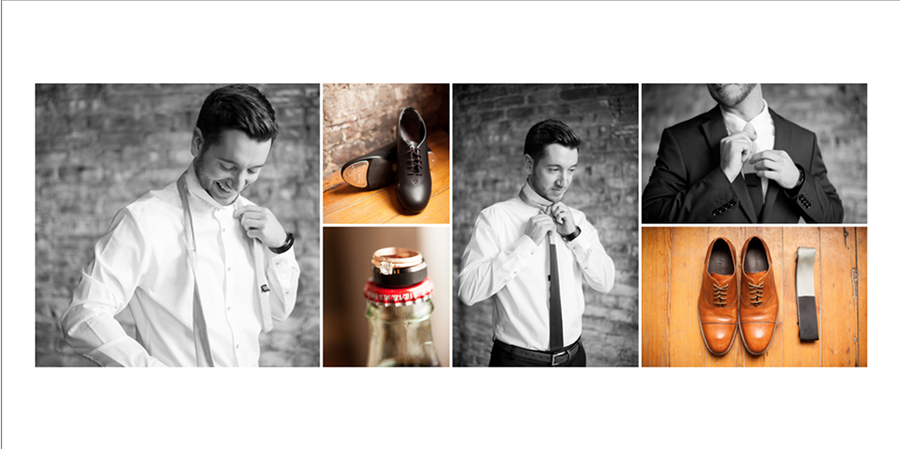
above photos by Kaitlyn Phipps Photography / Click here to view full design.
5 -- Take wide and tight shots in each location
Album designs are most beautiful when each spread is made up of photos from the same location, with the same colors and lighting. So make sure that you take your time at each spot and change it up! If you are photographing a group portrait of the bridesmaids in their getting-ready robes, make sure that's not the only photo with those robes in it. And when shooting a couple, make sure you get some wide shots in each setting and then get in tight to capture a detail of how they are holding hands, or an accessory the bride is wearing. These close-ups really add variety and interest to portrait spreads and when taken in the same location as the wide shots, they make for beautiful, cohesive spreads that tell a story.
5 -- Take wide and tight shots in each location
Album designs are most beautiful when each spread is made up of photos from the same location, with the same colors and lighting. So make sure that you take your time at each spot and change it up! If you are photographing a group portrait of the bridesmaids in their getting-ready robes, make sure that's not the only photo with those robes in it. And when shooting a couple, make sure you get some wide shots in each setting and then get in tight to capture a detail of how they are holding hands, or an accessory the bride is wearing. These close-ups really add variety and interest to portrait spreads and when taken in the same location as the wide shots, they make for beautiful, cohesive spreads that tell a story.

above photos by Anna Schackleford Photography / Click here to view full design.

above photos by Leezett Photography / Click here to view full design.

above photos by Tori Watson Photography / Click here to view full design.
6 -- Mind the gutter
Not all photographers love a powerful spread with one full-bleed horizontal image. But if you're like me and you DO, make sure you are intentional during your portrait time and take a number of wide shots with the couple off to one side so that the gutter won't cut through them in the design. I just love the drama that a spread like this adds to an album design!
6 -- Mind the gutter
Not all photographers love a powerful spread with one full-bleed horizontal image. But if you're like me and you DO, make sure you are intentional during your portrait time and take a number of wide shots with the couple off to one side so that the gutter won't cut through them in the design. I just love the drama that a spread like this adds to an album design!

above photo by Caroline Talbot Photography / Click here to view full design.

above photo by Julie Wilhite Photography / Click here to view full design.
7 -- Shoot bridal party portraits and family portraits all in one location.
Typically bridal party portraits are grouped together in 1-3 spreads in an album design and family portraits take up 1-2 spreads. You don't need to shoot the bridal party in the same location as the family, but it's helpful if you stay in one spot for the entirety of the bridal party photos and then another spot for family. Doing this makes for gorgeous, cohesive spreads like these:
7 -- Shoot bridal party portraits and family portraits all in one location.
Typically bridal party portraits are grouped together in 1-3 spreads in an album design and family portraits take up 1-2 spreads. You don't need to shoot the bridal party in the same location as the family, but it's helpful if you stay in one spot for the entirety of the bridal party photos and then another spot for family. Doing this makes for gorgeous, cohesive spreads like these:

above photos by Abby Grace Photography / Click here to view full design.

above photos by Rebekah J Murray Photography / Click here to view full design.
8 -- Look for simple backgrounds
We don't always get the chance to choose our backgrounds as photographers, but when we do, it's helpful to keep them simple. The more images you put on a spread, the busier it becomes. And if you have many photos all with busy backgrounds, it will confuse the viewer's eye and make the spread look messy and muddled. So whenever possible, choose simple over busy. And if you do have a busy background, shoot at a lower aperture whenever possible to blur out the background and allow your subject to pop.
8 -- Look for simple backgrounds
We don't always get the chance to choose our backgrounds as photographers, but when we do, it's helpful to keep them simple. The more images you put on a spread, the busier it becomes. And if you have many photos all with busy backgrounds, it will confuse the viewer's eye and make the spread look messy and muddled. So whenever possible, choose simple over busy. And if you do have a busy background, shoot at a lower aperture whenever possible to blur out the background and allow your subject to pop.

above photos by Jenny Lee's Photography / Click here to view full design.

above photo by Anna Shackleford Photography / Click here to view full design.
9 -- Shoot for the story
Each spread in an album design should tell an individual story, much like a chapter in a book. So for example, when you are shooting the toasts during a wedding reception, try to photograph not only the individuals giving the toast, but the reactions on the faces of the bride and groom, reactions from guests, and a close up of clinking glasses. It's a lot to cover, so making a game-plan with your 2nd shooter to decide who is going to cover what ahead of time can be helpful. But having a wide variety of images to tell the story for each part of the day is so powerful when it comes to putting together the album design.
9 -- Shoot for the story
Each spread in an album design should tell an individual story, much like a chapter in a book. So for example, when you are shooting the toasts during a wedding reception, try to photograph not only the individuals giving the toast, but the reactions on the faces of the bride and groom, reactions from guests, and a close up of clinking glasses. It's a lot to cover, so making a game-plan with your 2nd shooter to decide who is going to cover what ahead of time can be helpful. But having a wide variety of images to tell the story for each part of the day is so powerful when it comes to putting together the album design.

above photos by Rebekah J Murray Photography / Click here to view full design.
10 -- Keep the end in mind
Every book needs a powerful conclusion -- a cathartic note that wraps everything up and makes you feel that all is right with the world. If your album ends with a single page (or half-spread), it is especially important to think through the ending when you are shooting since you will only have a limited amount of space with which to conclude the story. If you are shooting an exit or fireworks, those are obvious end notes to a wedding day story. But if you aren't staying for the exit, make sure you have a good portrait of the couple with which to end. Portrait images that work well for a last page of an album design include the couple walking away, a silhouette image, or some type of night shot with ambient or back lighting. This is SO crucial because you can have a GORGEOUS design, but if you don't have a powerful image to end with, it can feel unfinished.
10 -- Keep the end in mind
Every book needs a powerful conclusion -- a cathartic note that wraps everything up and makes you feel that all is right with the world. If your album ends with a single page (or half-spread), it is especially important to think through the ending when you are shooting since you will only have a limited amount of space with which to conclude the story. If you are shooting an exit or fireworks, those are obvious end notes to a wedding day story. But if you aren't staying for the exit, make sure you have a good portrait of the couple with which to end. Portrait images that work well for a last page of an album design include the couple walking away, a silhouette image, or some type of night shot with ambient or back lighting. This is SO crucial because you can have a GORGEOUS design, but if you don't have a powerful image to end with, it can feel unfinished.

above photo by Erin Wallace Photography / Click here to view full design.

above photo by Caroline Talbot Photography / Click here to view full design.
Approaching your weddings and portrait shoots with the album in mind can take a paradigm shift of sorts, but when you begin to think in these terms, it becomes easier and easier, and soon it's second nature. It is definitely worth the extra effort to implement a few of these tips because the finished albums that result will make you more proud of your finished product, make your clients fall even more in love with you and your work, and serve as powerful examples of the stories you can tell for future clients.
Approaching your weddings and portrait shoots with the album in mind can take a paradigm shift of sorts, but when you begin to think in these terms, it becomes easier and easier, and soon it's second nature. It is definitely worth the extra effort to implement a few of these tips because the finished albums that result will make you more proud of your finished product, make your clients fall even more in love with you and your work, and serve as powerful examples of the stories you can tell for future clients.
If you found this post helpful and would like to receive tips like this straight to your inbox, click here to sign up!
And exciting news! If you're a photographer who wants to start offering albums without investing hours of guesswork and trial and error -- we have a solution for you! Check out the Album Start-Up Kit and start maximizing your profit today!

-----------
Blog post written by: Melissa Jill
Blog post written by: Melissa Jill